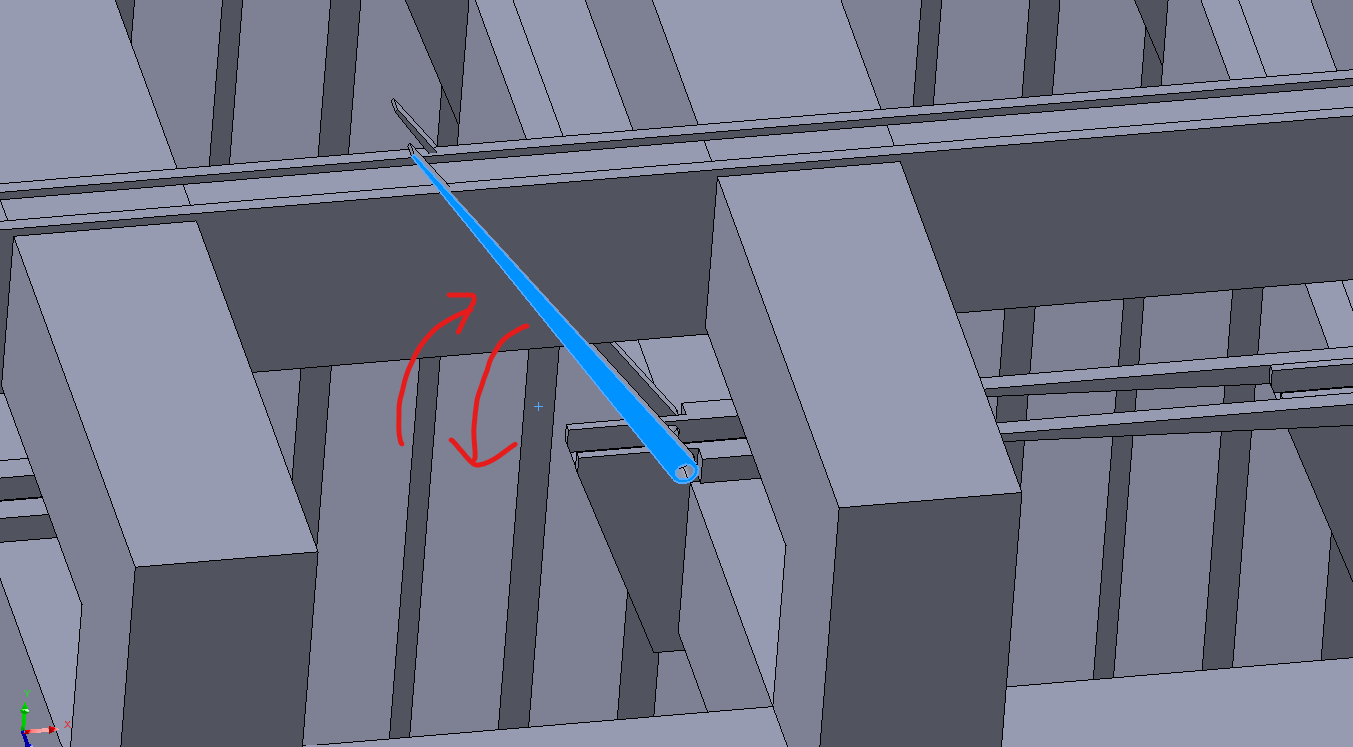question
Custom machine in flexsim
Hi @Owen_liaw H, was Joerg Vogel's answer helpful? If so, please click the "Accept" button at the bottom of their answer. Or if you still have questions, add a comment and we'll continue the conversation.
If we haven't heard back from you within 3 business days we'll auto-accept an answer, but you can always unaccept and comment back to reopen your question.
1 Answer
An FBX - File format supports this function with an bone animation set up.
A more general approach consists of building the animation in FlexSim directly. You split in your design program main and movable part. You import in FlexSim first your main part. Then you setup an animation for your movable part in animation creator property tool.
You open the animation creator on General Tab by 2nd Edit button in this window in line Visuals/Animations.
https://docs.flexsim.com/en/19.2/Reference/3DObjects/SharedTabsProperties/General/
tutorials are provided in this question in a comment by @Phil BoBo from an earlier FlexSim Version.
https://answers.flexsim.com/questions/83111/how-to-use-draw-surrogate-correctly.html
question details
14 People are following this question.