I am trying to connect orders from the global table using a process flow. Currently, I have attempted using a combiner, but it failed as it still randomly selects orders instead of following the order sequence. Additionally, I would like the orders to be fulfilled by personnel retrieving them from the shelves, allowing for a time difference to be observed instead of generating them directly. Thank you.問題.fsm
question
I am trying to connect orders from the global table using a process flow
The model you've attached here does not have a global table with orders nor a combiner. Do you have another model that more closely represents what you're trying to achieve?
As for the personnel retrieving orders, it appears that your operator is retrieving the boxes one by one from the shelves. Is this consistent with what you wanted?
problem!.fsm
Hello!
I would like my personnel to pick up the items from the shelves according to the order and not have them directly delivered to the warehouse. I have attached a new file with the order form. Thank you.
In your global table, what do the rows and columns represent? If each row represents an order, will the operator loop through the table again once they have completed the entire set?
Second, What do you mean that you don't want your operator to deliver the items directly to the warehouse? Is Queue2 representing your warehouse?
Hi @Chris, was Felix Möhlmann's answer helpful? If so, please click the "Accept" button at the bottom of their answer. Or if you still have questions, add a comment and we'll continue the conversation.
If we haven't heard back from you within 3 business days we'll auto-accept an answer, but you can always comment back to reopen your question.
1 Answer
I would suggest to use one of two methods:
1. Use the combiner
To do this, set up the connections between the racks and combiner so that each type is pulled through a different connection. In the Entry trigger, the combiner has the pre-defined option Update Combiner Component List With Labels. Normally this takes a label on the container object and sets the component to be equal to a column of a global table depending on that label. You can alter this so that the list is set to the next row of a global table (Use a counter label on the combiner to keep track of which row the model is currently at).
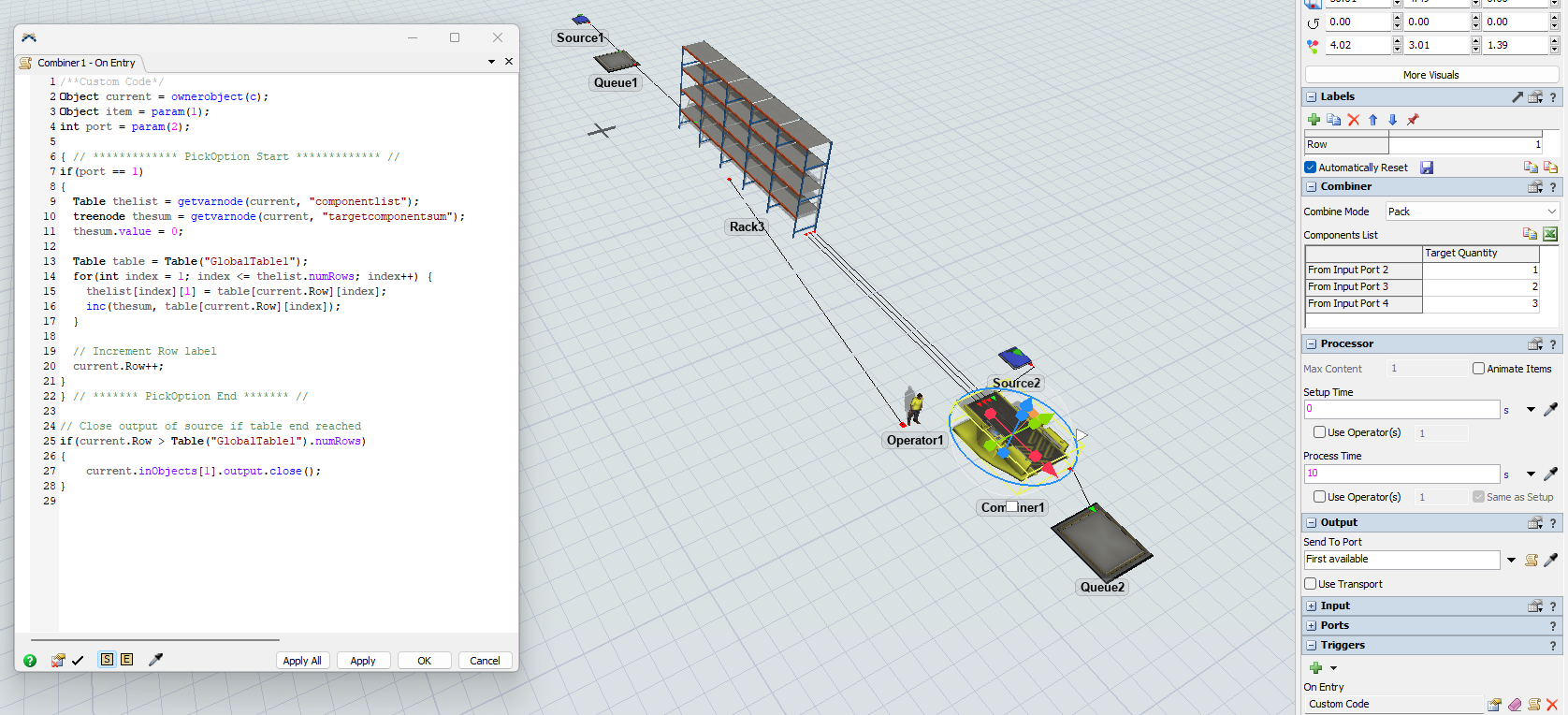
2. Use Process Flow and a List
Have the rack push all entering items onto a global list. In Process Flow create a token for each row in the order table. This token then pulls the specified quantities of items from the list and has an operator transport them to the queue. To prevent different orders mixing, the tokens must first acquire the operator, so that only a single token will be 'active' at a time.

As this appears to be part of an academic exercise, please see the policy on academic integrity as to why I won't provide the complete model.
The screenshots already provide a lot of information. Please try to implement these approaches yourself first. If you are having trouble, you are welcome to ask further, specific, questions as a comment and I will try to help you get to the solution.
I have used the methods of processflow and list, but I don't know how to set the parameters in processflow.
question details
16 People are following this question.
