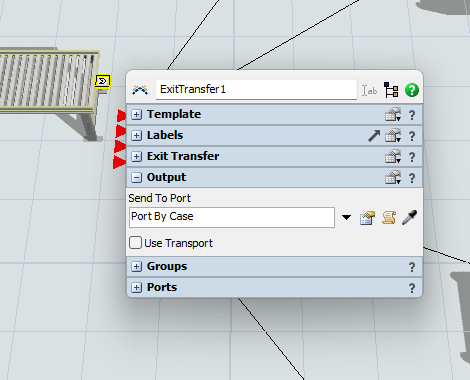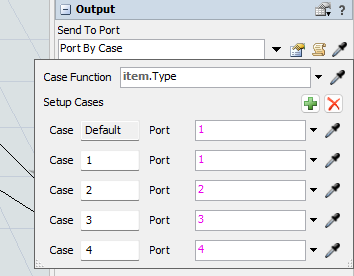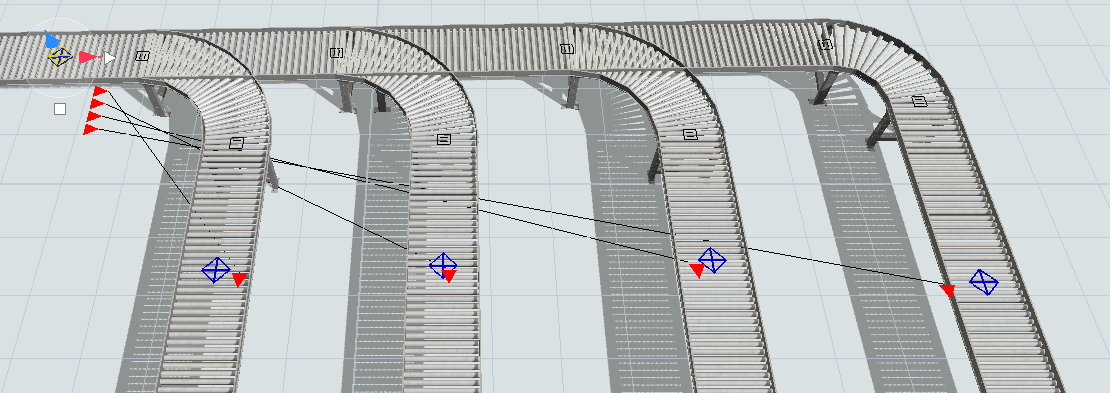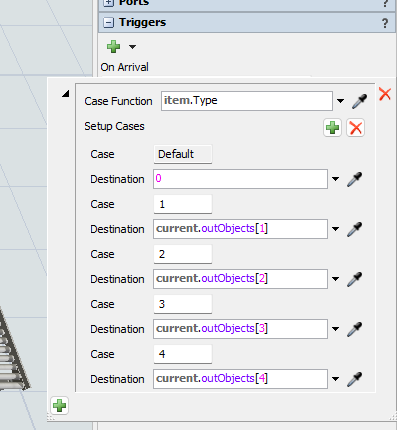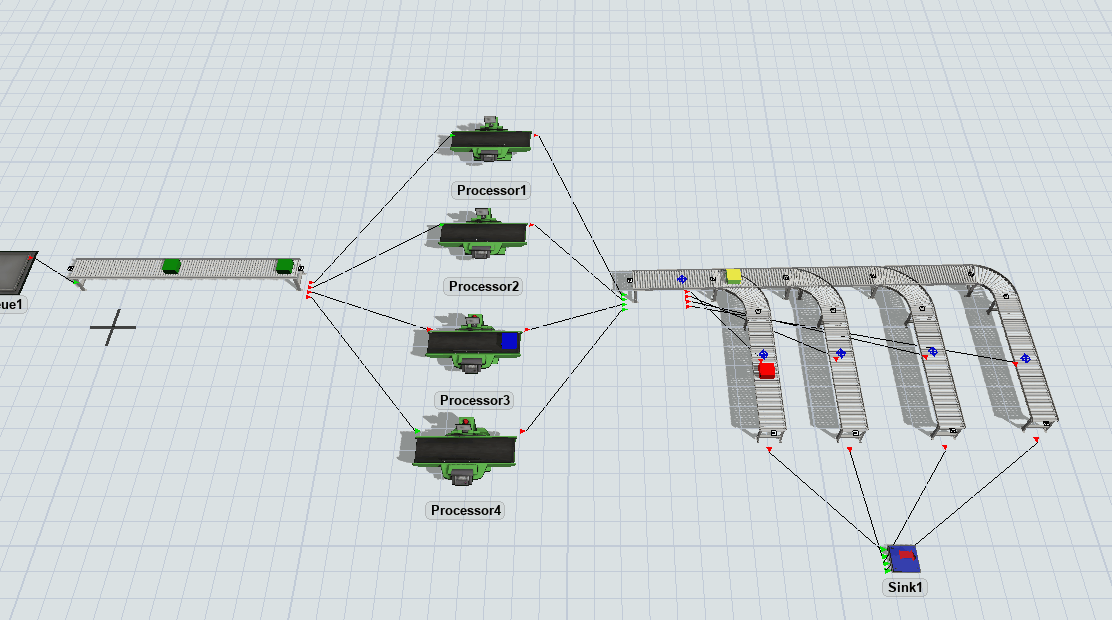Good afternoon.
I have a simulation where I need to add mass flow conveyors to make the transport of my items. The thing is, all the machines depend on the characteristics of the items. How do I make the mass flow conveyor know to what machine the item should go. Also, how do I make entry and exit points to the conveyor? Ideally, there needs to be an exit and an entry point at every machine, since they will wait for the machine to go into the process. If you could give me an example that would be fantastic. All the logic behind the characteristics of the items and the machines are in the machines in the output area.
massflow.fsm
Thank you in advance.