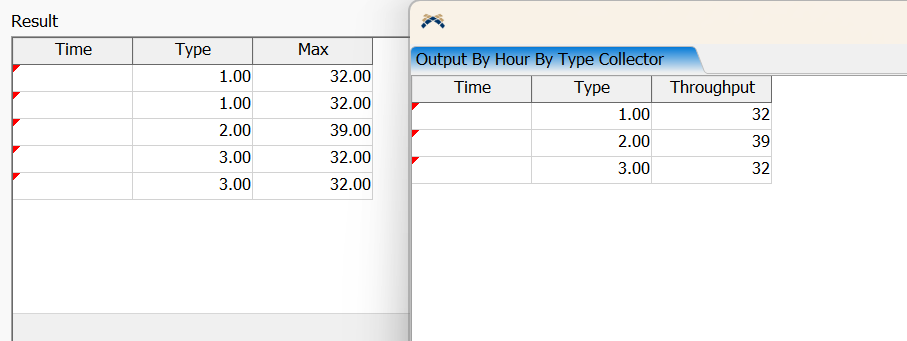Hello,
I want to use the standard Output by hour by type dashboard to get also a table with the maximum value by Type.
To do this, I installed the Statistic and created a calculated table listening to the "Output By Hour By Type Collector" statistic collector that was created when I installed the Statistic.
What I need is the same table but that only display one row with the highest throughput value for each Type.
Then, I tried to use the Query builder interface, but I was not able to do it so I tried to modify the Query manually, and I dont undestand what Im doing wrong.
Is there an wasier way to achieve this or what am I doing wrong in my query?
Here is the SQL:
SELECT
Type AS [Partition 1]
, Time AS [Metric 1]
, Type AS [Metric 2]
, Throughput AS [Metric 3]
FROM [Output By Hour By Type Collector]
WHERE [Metric 3] = (SELECT MAX([Metric 3]) FROM [Output By Hour By Type Collector])
ORDER BY [Partition 1] ASC
And here is the example model: