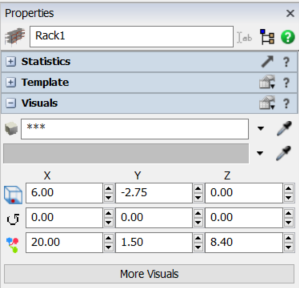I can't control and rotation the object by the coordinate arrow in version 2022 update1,it has no response when I tried to click the coordinare arrow. (vedio 2)
I fllowed this tutorial https://docs.flexsim.com/en/20.0/Using3DObjects/WorkingWith3DObjects/MovingResizingRotating/MovingResizingRotating.html
But I can do it on another computer with v2022 update1.(vedio 1).