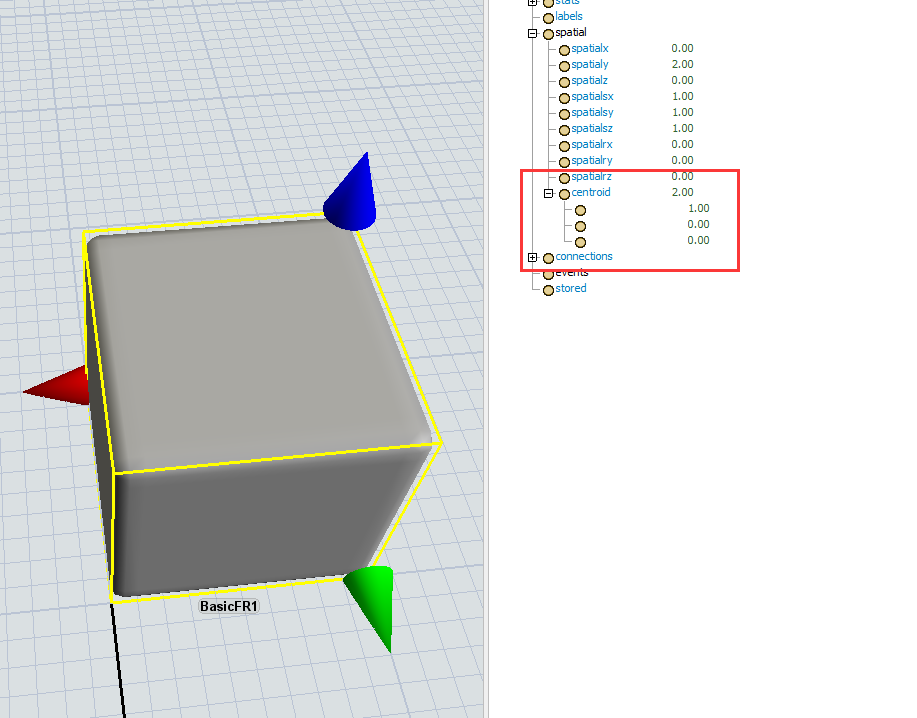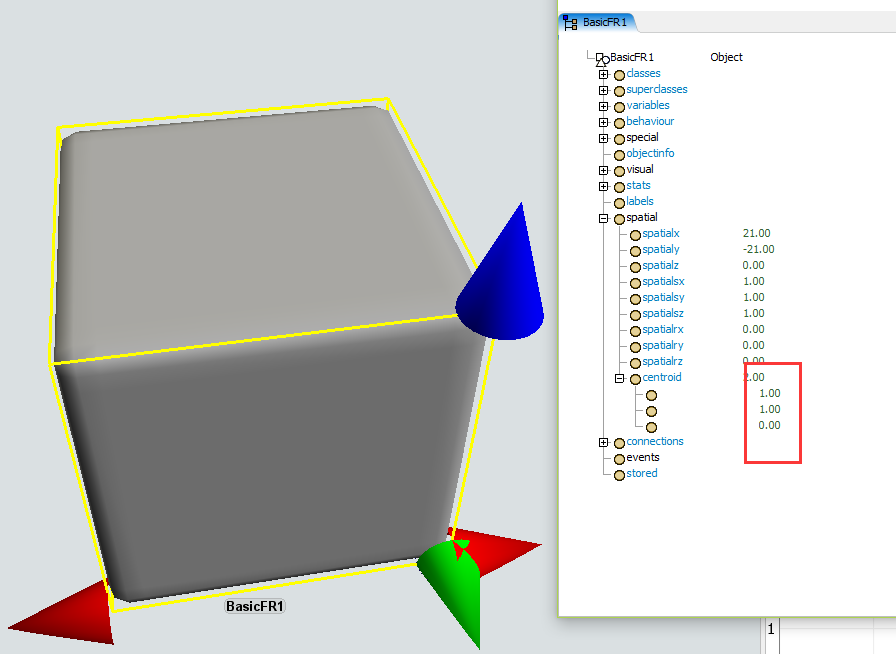Hello,
I want to rotate a 3D object by the Z-axis translated. In FlexSim, the axis go through the center of the object but what I want is to rotate the object around an axis parallel to the Z-axis but going through the extremity of the object.
Thanks,
Slama