Hello,
What steps shall I take to debug this error? image: 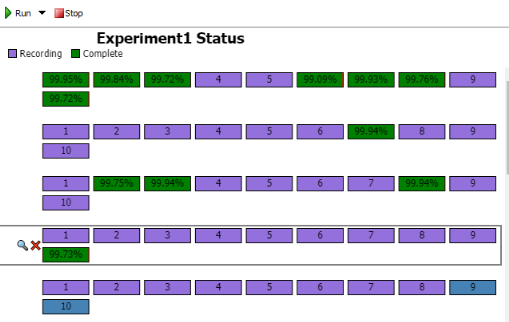
When I start the experimenter the progress of each replication seems good until it completes and moves into the 'recording' phase which is when it freezes. Each replication runs fine separately in the model view (no errors), it is just in the experimenter which this happens. Unfortunately I'm not able to post the model file but what steps would I take to start debugging this?
