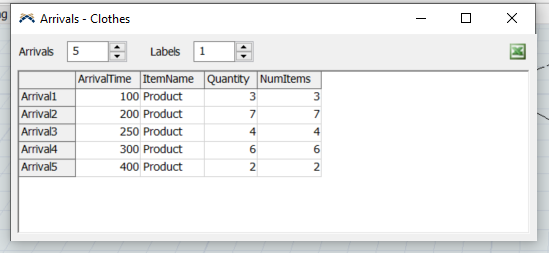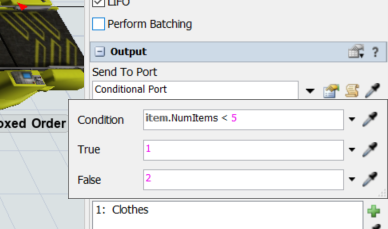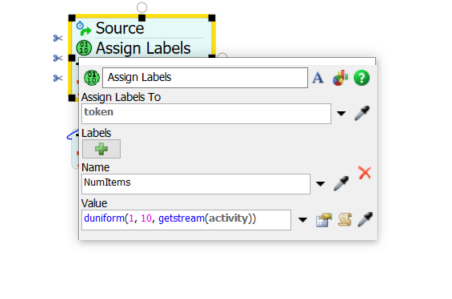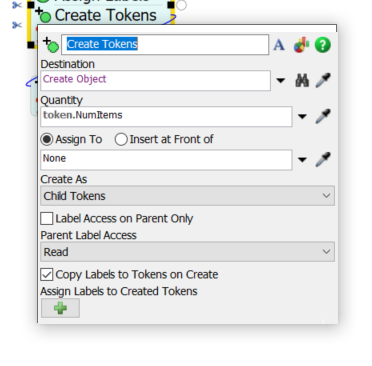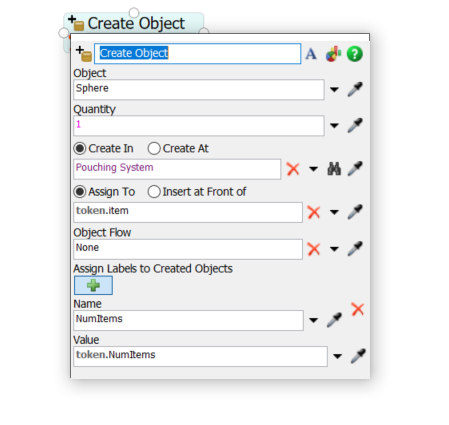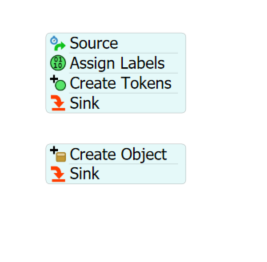Hi all,
I hope all is well. I am super new to FlexSim and I have just started my first model. I am trying to route orders of items based on their quantity. To do this, I first created an arrival schedule, and then added an on creation trigger that assigned a label to the arrival if the quantity is less than 5 or is greater than equal to 5. After this, I want the arrival to go to the queue and be routed to the Autobagger or Packing Station A based on its label. The issue is that my source isn't even creating any items and I am also not sure if I did the triggers correctly. Does anyone know how to solve this? I will also attach my file.