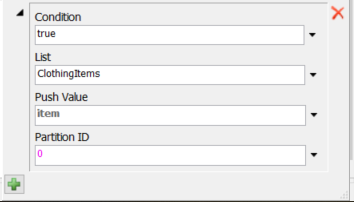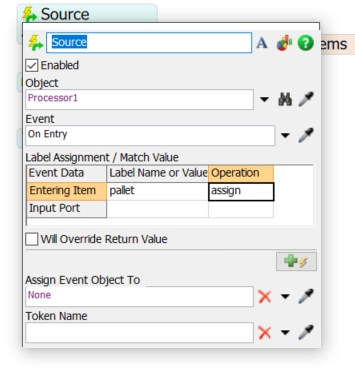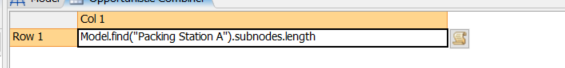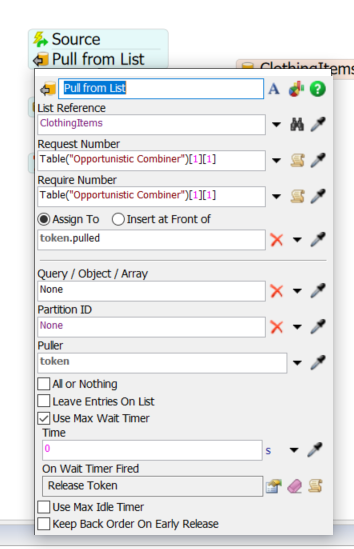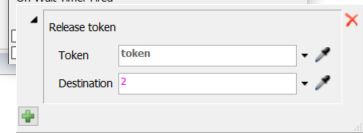Hi all,
I was wondering how I would be able to update the combiner components list dynamically based off of how many items are in a specific queue. For example, if 5 items are routed to the queue, I want the combiner to have a target quantity of 5 items before it is passed through. If 7 items are routed to the queue, I want 7 items to be the target quantity. I tried using global table to accomplish this but either I completely misinterpreted how to use it or it is the wrong solution to this problem. Any help would be appreciated. For reference, I always want one box and x clothes items (spheres) in my model. I will attach my model.