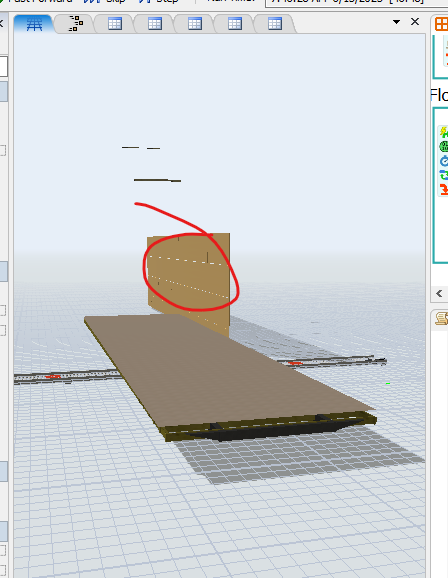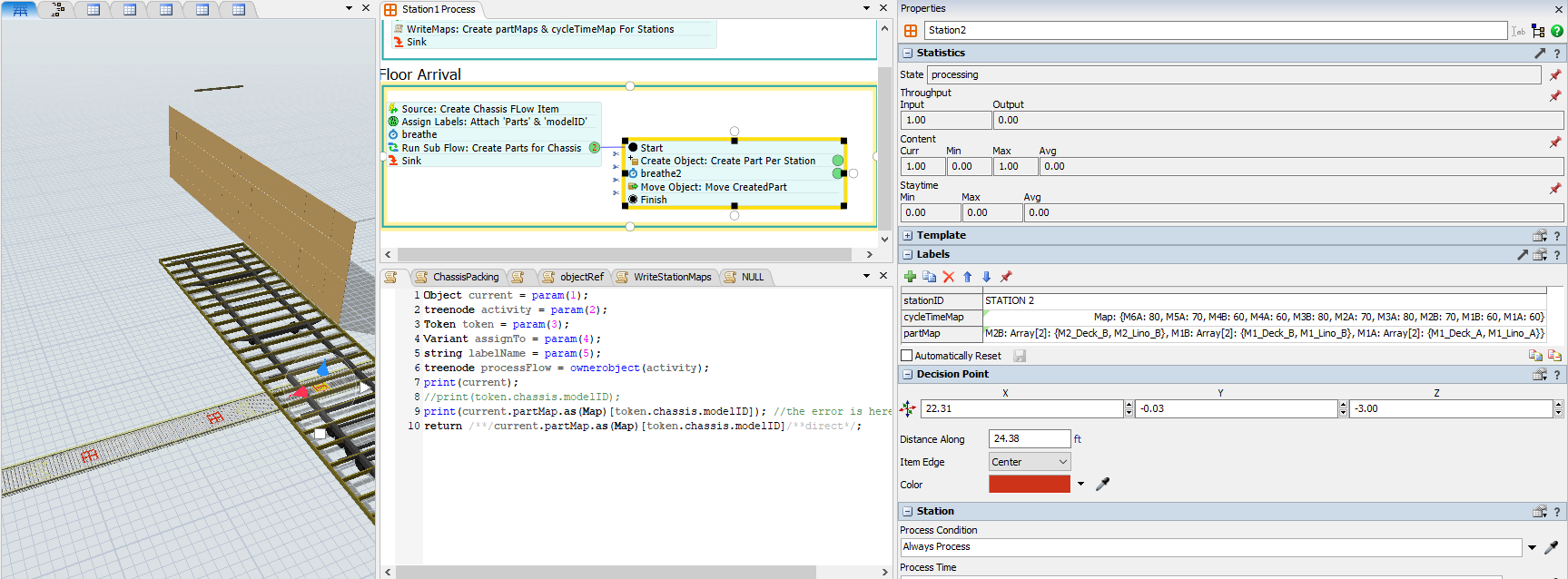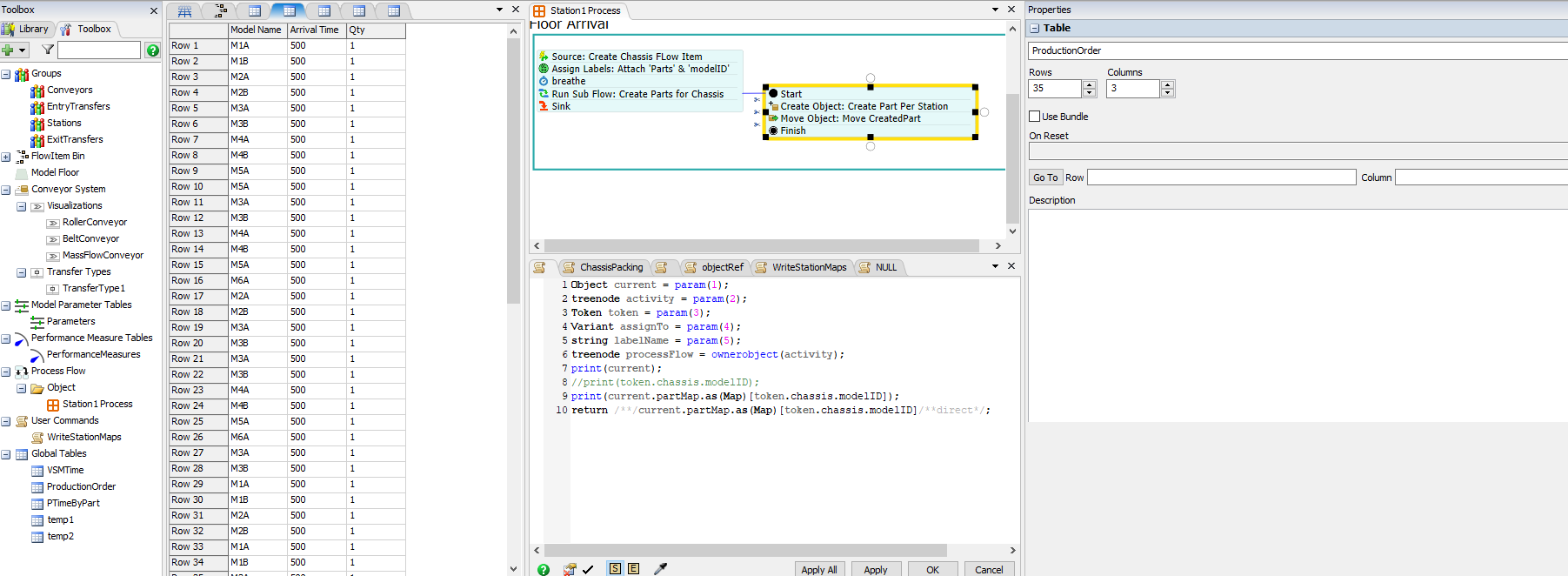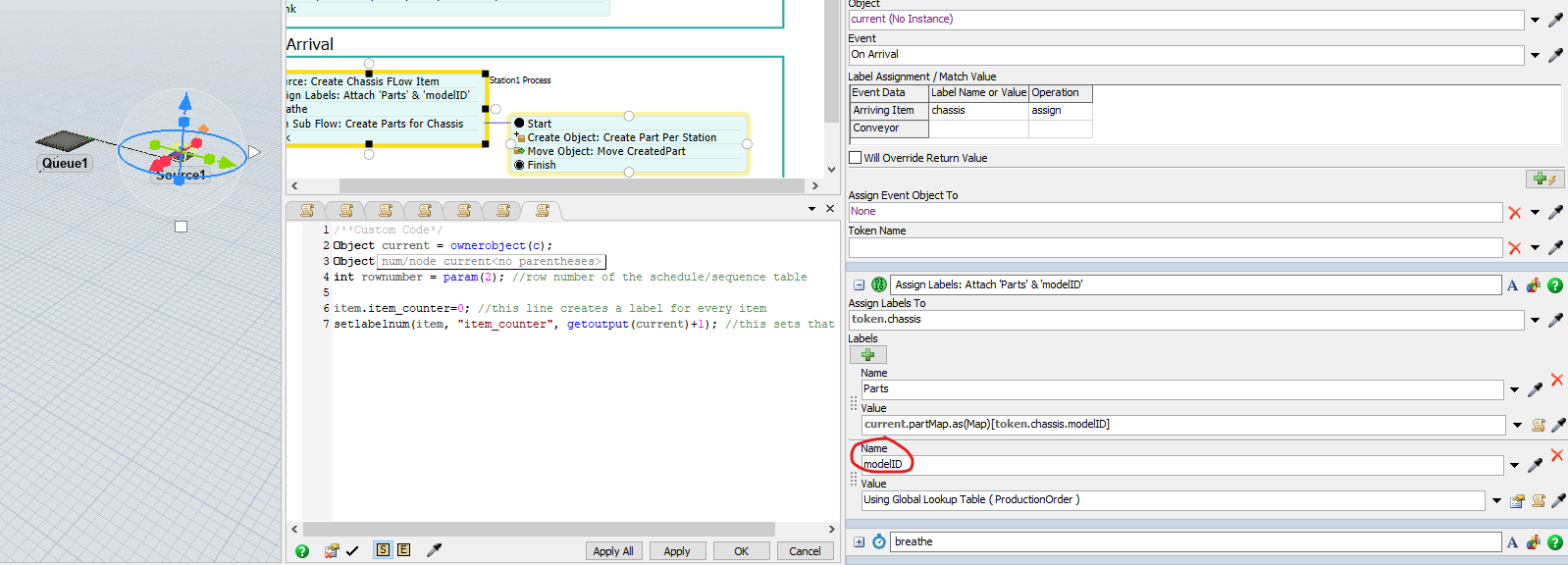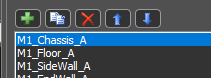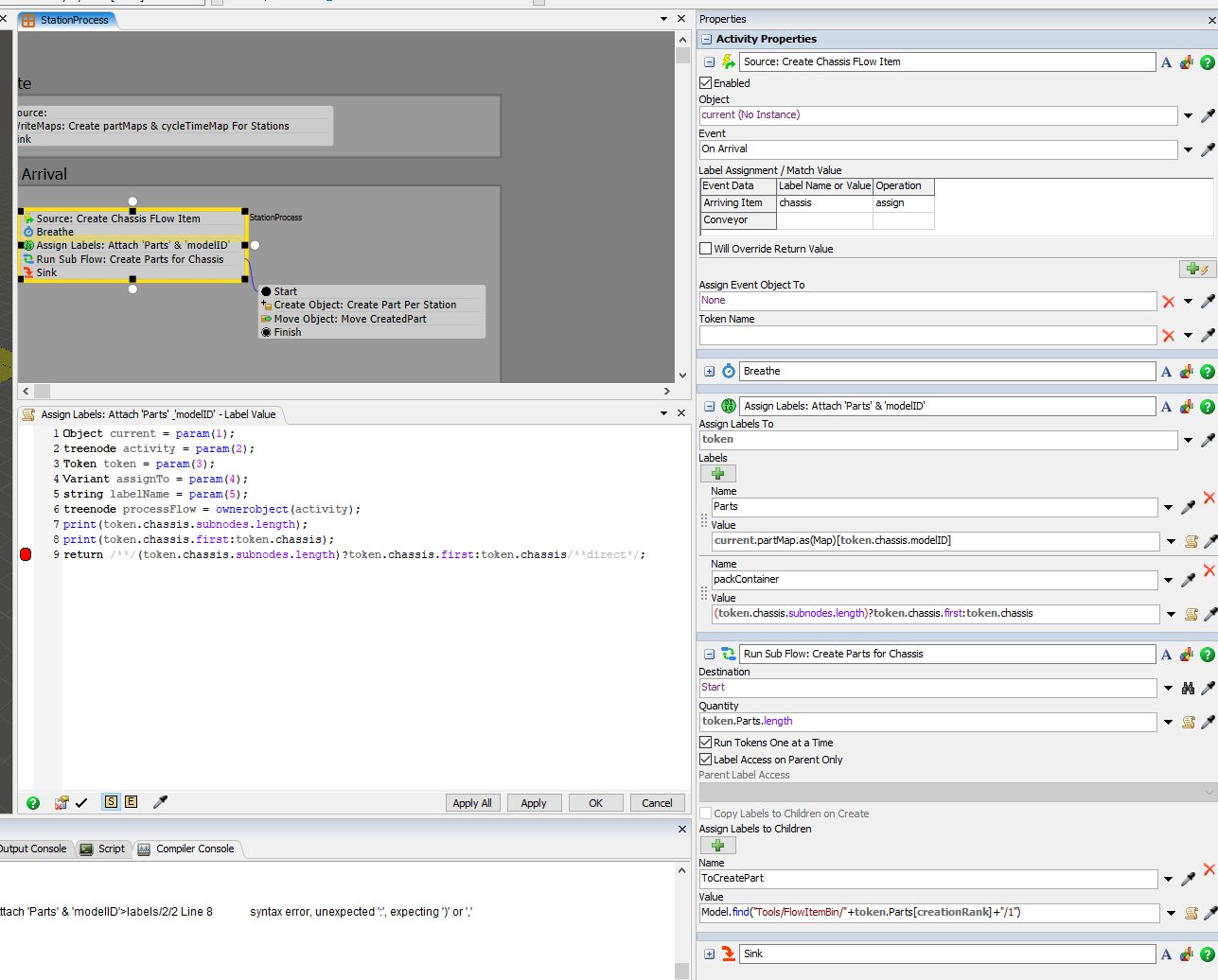The Flow Item (called 'ChassisFlowItem') creates parts as it goes down the conveyor line at every station. All parts are created using Create Object and moved to the flow item using Move Object in a sub flow. Almost all items created move to the flow item except M1_Deck_A and M1_Sidewall_A. They are created but they do not move. Attaching the model to this post.
Upon digging into this issue a bit, i found that the Map called "partMap"-responsible for creating a map for which items need to be created at a station- does not move the first item it creates if there are more than one items in the Map. For example, Station 1 only has one item hence it works perfectly fine. However, station 2 and station 4 have 2 items that need to be created, and hence it does not move the 1st item it creates.