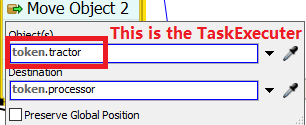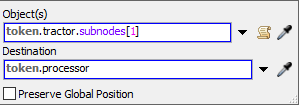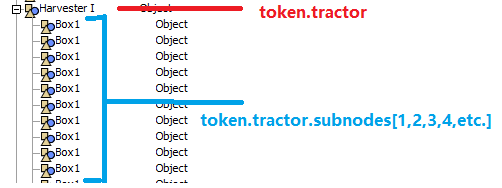Hello !
I have rebuilt my old model in Flexsim version 2017 Update 1. I have a problem in Move Object 2 ,It doesn't work. The Process is TaskExecuter needs to send the boxes to Processor4 ,But it doesn't send as I want .Here is attached model project.fsm.
Thanks,