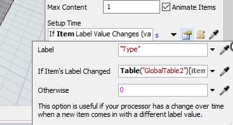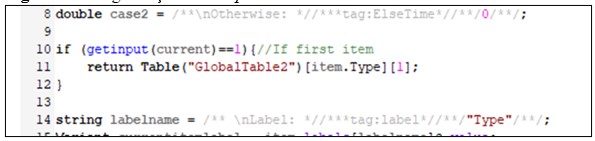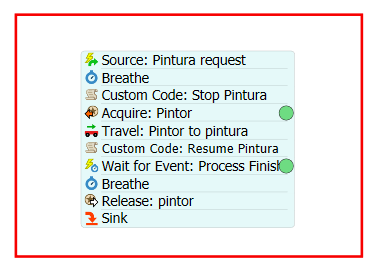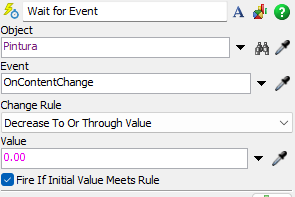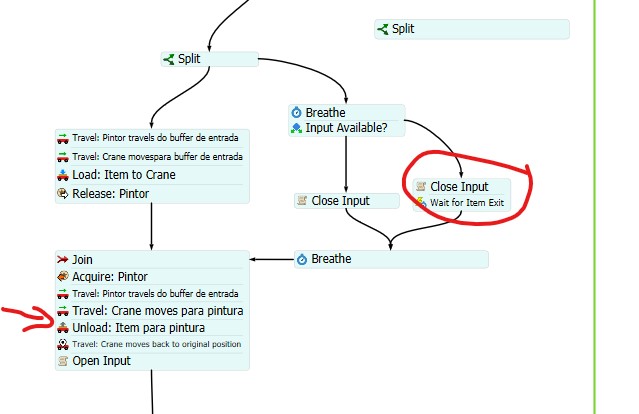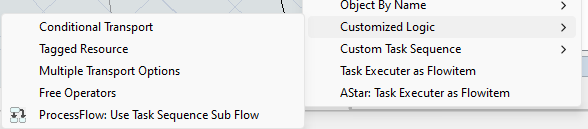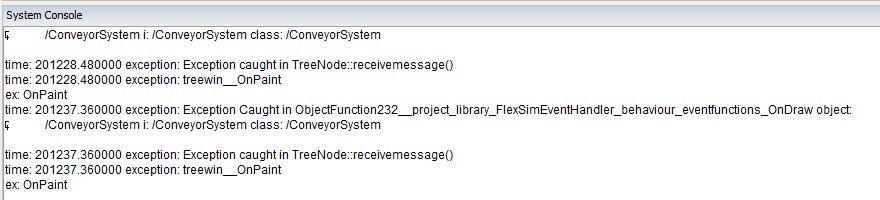Hello Everyone!
I'm simulating a work station of painting. There are some peculiars things in this process:
- There are created 5 diferents flowitens;
- gray flowitems are soft, so these flowitems are moved with an operator and this flowitens are process in processor "Pintura" and processor "Secagem", only a time;
- White flowitems are heavy, so these flowitems are moved with a crane and this flowitens are process in processor "Pintura" and "Secagem", only a time;
- Blue flowitems are heavy like white flowitems, but this flowitems are process in processor "Pintura e "Secagem", 2 times;
- Orange flowitems are heavy like white flowitems, but this flowitems are process in processor "Pintura" and "Secagem", 3 times;
- Green Flowitens are heavy like white flowitems, but this flowitems are process in processor "Pintura" and "Secagem", 4 times.
- for to obey, the flowitems change a label in some queue every time that 1 round (Processor "Pintura" and "Secagem" are concluded.
I am trying use "If Item Label Value Changes (values are set)", for this, I changed the code. I don't know what, but I doing something wrong. when some flowitens (blue, orange or green) go to second round, the simulaton doesnt recognize the label in globaltable. Modelo Avançado V17.fsm