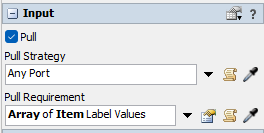Hi, I would need some help with this model as I can't get it to work correctly.
I need products to flow to a group of machines based on the value of a label.
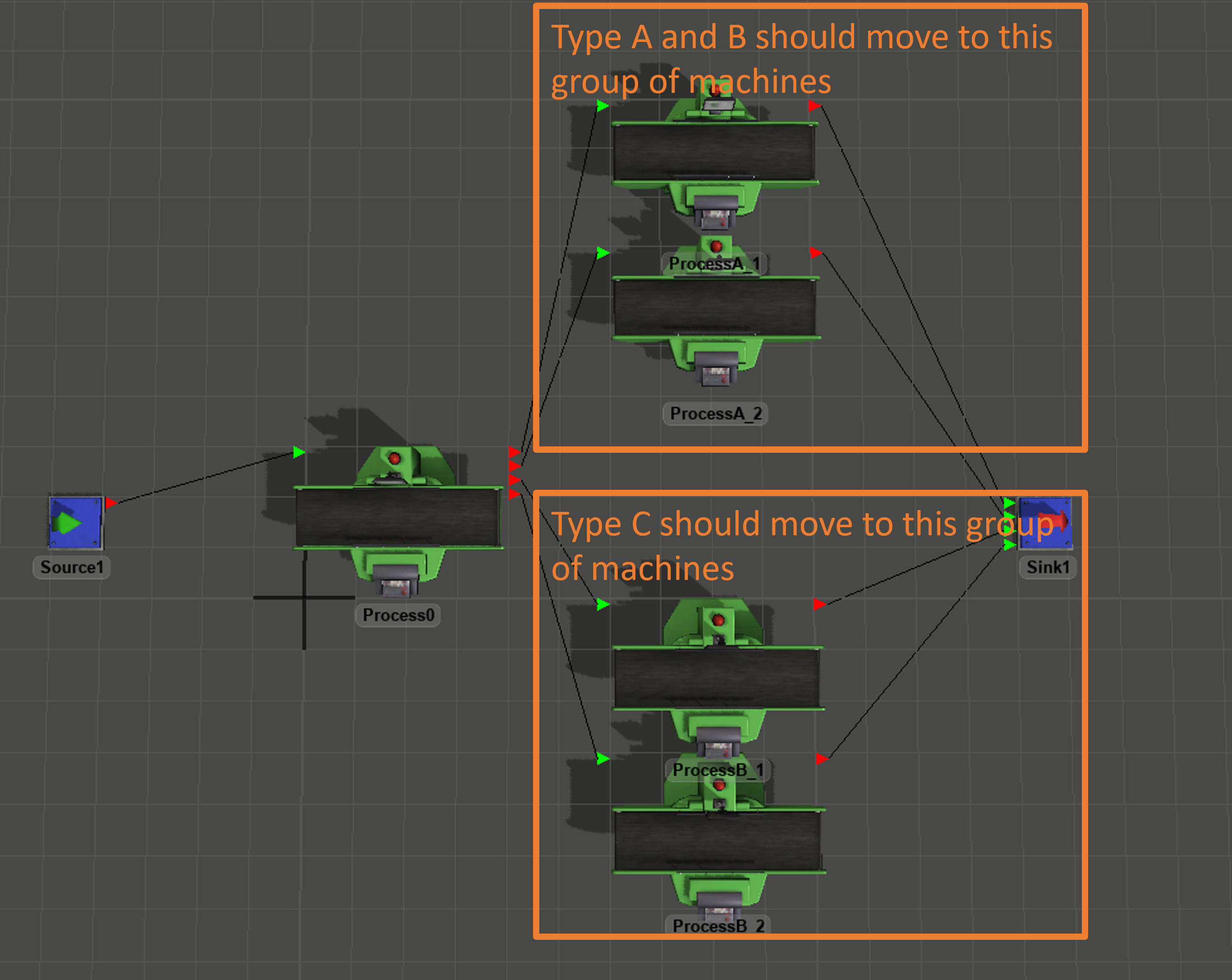
With the statement "case" I have been able to do this by selecting specific ports, but I would need a similar logic that allows me to select a range of ports.
I have tried to do some code in FlexScript but it does not work correctly as it does not handle correctly the situation where all the ports in the range are not available.
To use intermediate buffers is not an option because I don't want to add extra WIP to the model.
Regards,