How to scale down the dimensions of a layout after importing the AutoCAD file? Not manually! Because the dimensions in the CAD file are in ft. However, I cannot have the same item dimensions when adjusting the properties although the system unit is selected in ft too! It seems like the layout is very large with respect to the system unit!
question
How to adjust the AutoCAD layout?
FlexSim 22.2.0
Comment
·
1
Hi @Shoog N, was Jason Lightfoot's answer helpful? If so, please click the "Accept" button at the bottom of their answer. Or if you still have questions, add a comment and we'll continue the conversation.
If we haven't heard back from you within 3 business days we'll auto-accept an answer, but you can always comment back to reopen your question.
1 Answer
This is best done when you import the model using the Model Background tool. There you will find the option to convert inches to feet (among others) - which may be the scaling issue you're facing:
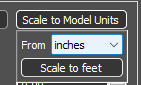
1689033089301.png
(3.1 KiB)
·
1
question details
14 People are following this question.
