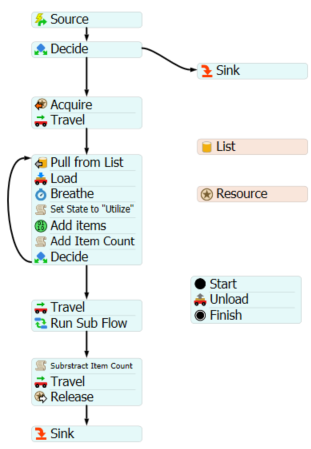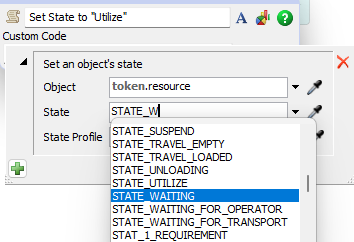Hi Team,
I am modelling a process where AGV has to pick 2 items and drop them. But while waiting for 2nd item its state is shown as idle which is not correct to get right statistics.
I am trying to change its state, but it is not working.
Can you help to resolve it?
Thank you!