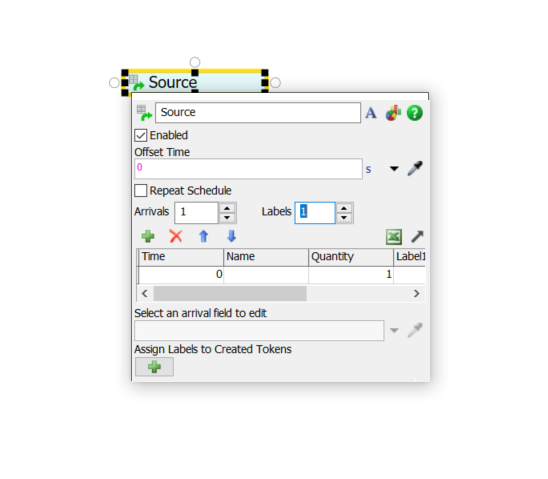Hi,
Looking for help as a newbie.
I have a table of products (see example below) each with different parameters associated with it.
I would like to be able to generate tokens and add the labels regarding the raw materials from each row to the token (while knowing what each product is). My desired end result is to have for example:
Product A - RawMaterial1 10, RawMaterial2 10.
I would really appreciate any help!
| Product A / batch | Product B / batch | Product C / batch | |
| Raw Material 1 | 10 | 20 | 22 |
| Raw Material 2 | 10 | 25 | 10 |