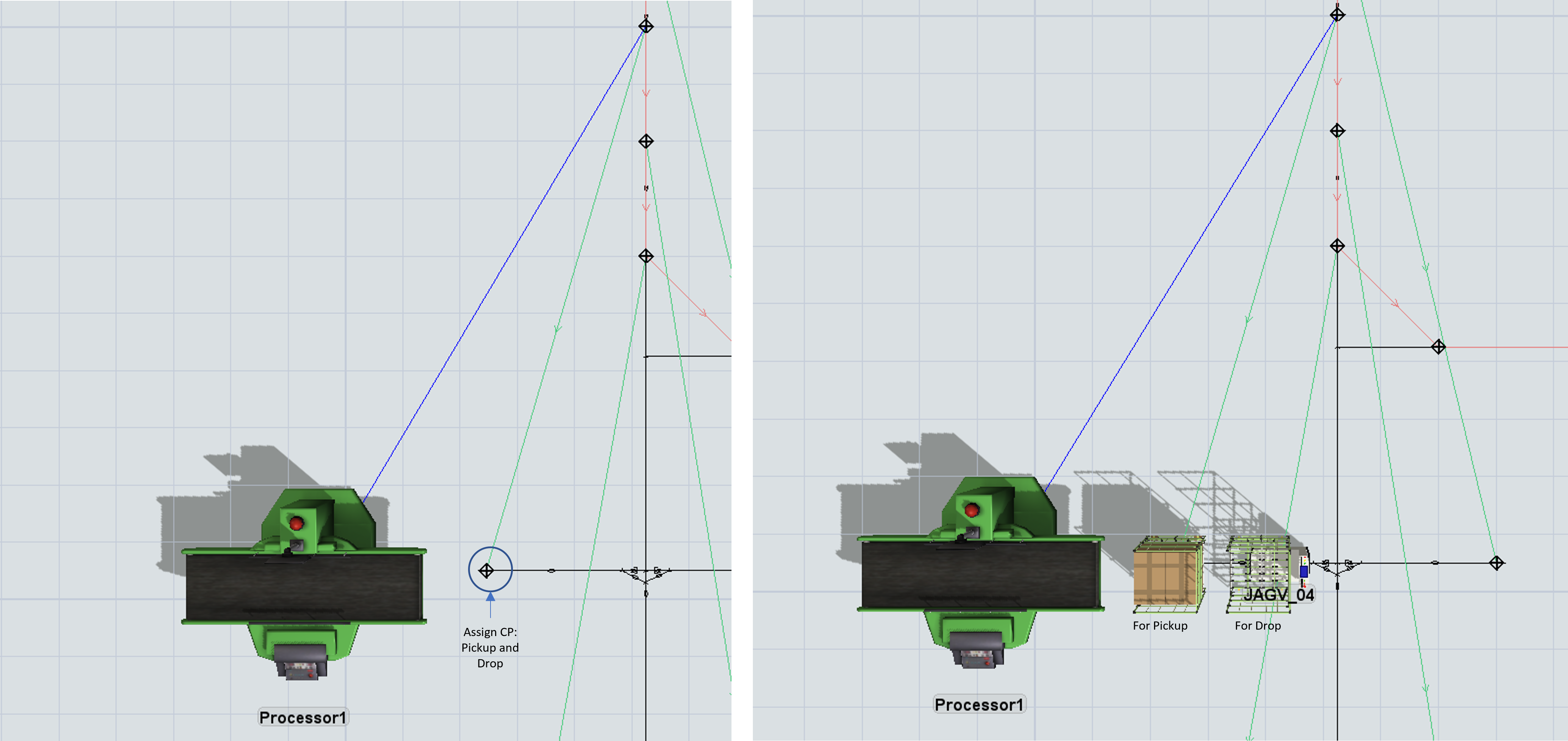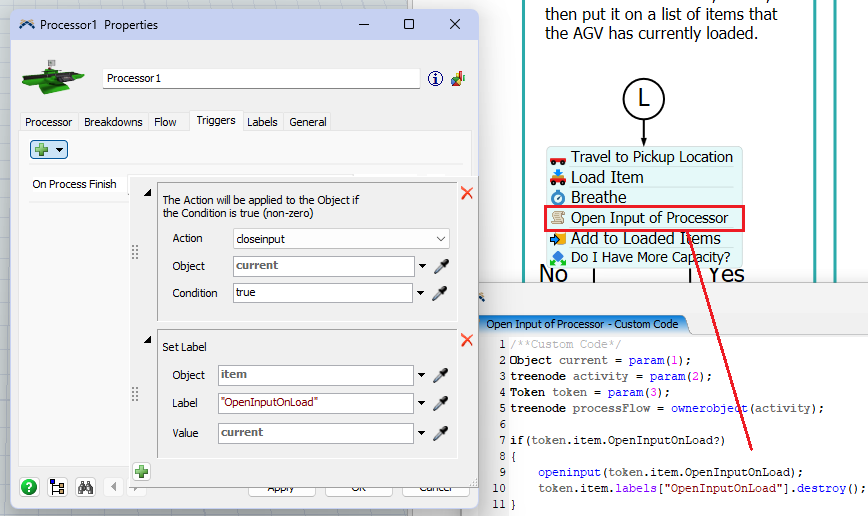Hi, I would like to ask for help/advice regarding the assignment of control points: PickUpPoint and DropOffPoint. Currently, in my model, I have assigned one control point to act as both a drop-off point and a pick-up point.
In the simulation, AGVs are used to pick up loaded trolleys (Push to list) and transport them to the next process. Additionally, they return and drop off empty trolleys back to the processor (Pull to List).
My question is: How can I prevent the AGV from performing the DropOff assignment of an empty trolley if the control point already has an item assigned to it from the PickUp assignment? I want the AGV to only drop off an empty trolley if the control point is empty. Thank you for helping me out!