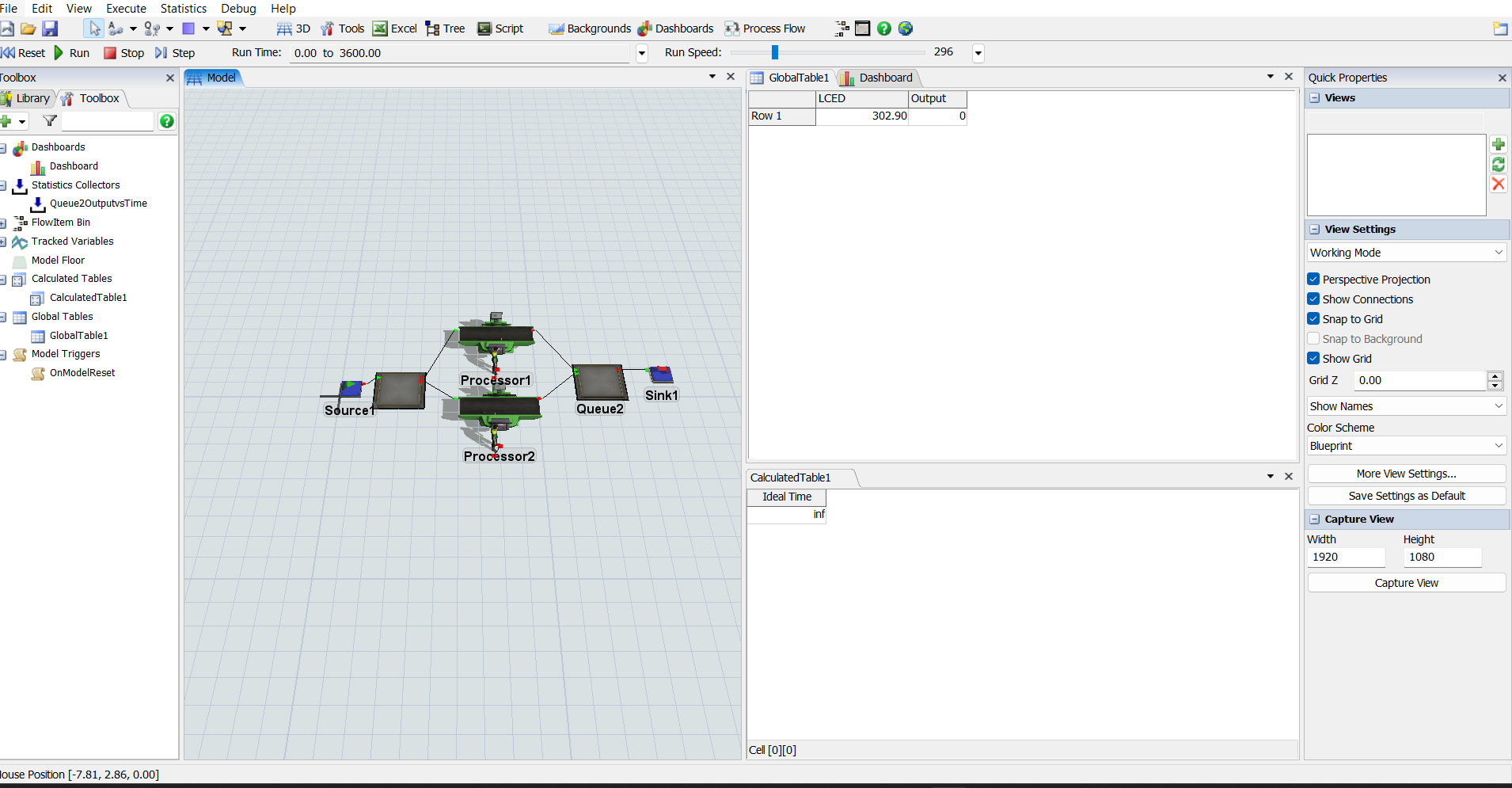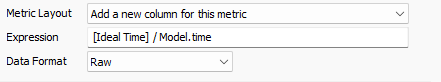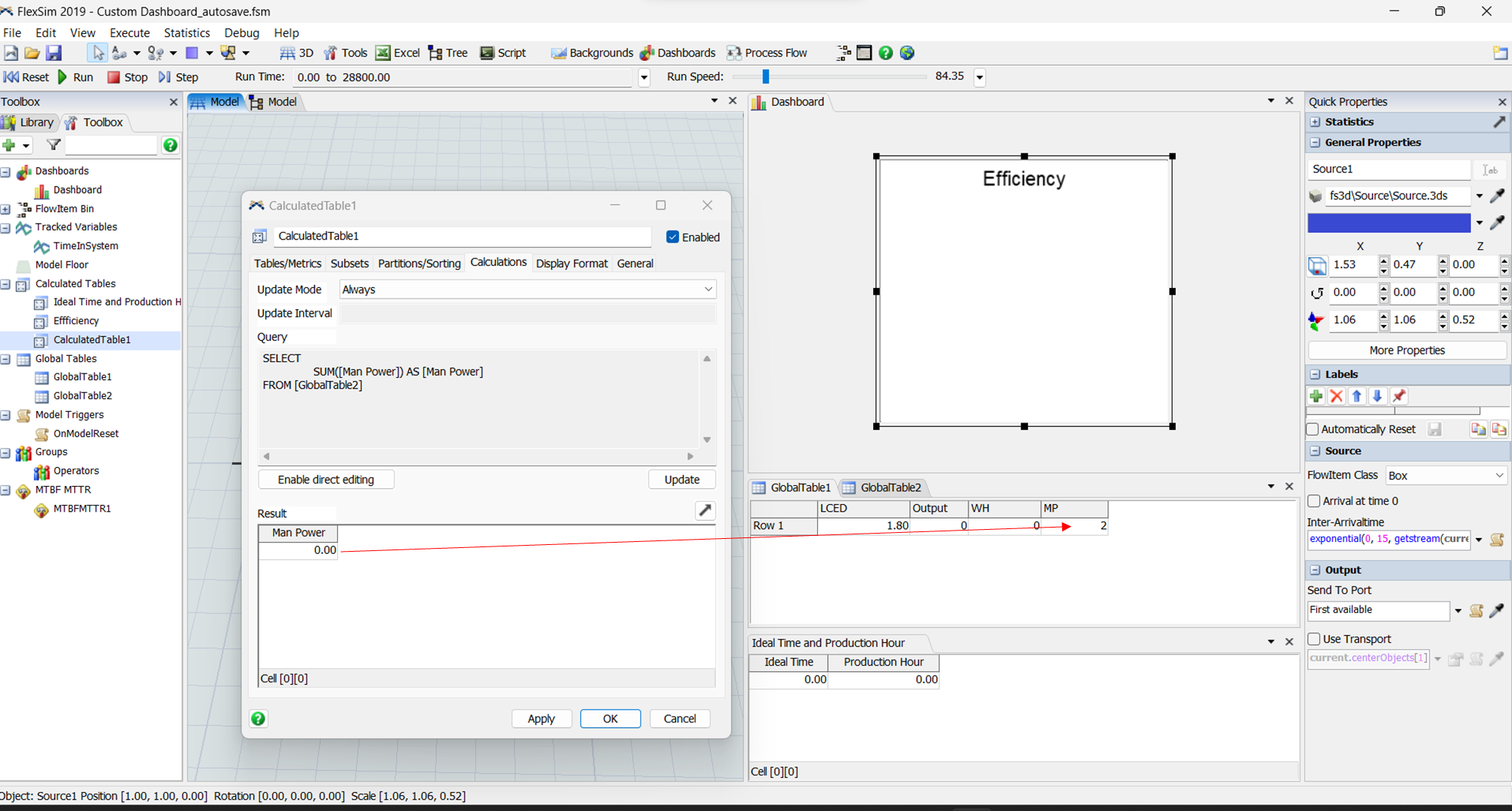Hi, I need help on the following, is it possible to create a custom chart in the dashboard using the following formula below?
Define the variables:
- 1. LC (Labour count is a constant given number)
- 2. Standard Efficiency divider = 233
- 3. Actual Manpower (Number of operators in the model)
- 4. Production Hour (Simulation time/hour)
- 5. Output (where output of the end queue)
Formula:
Ideal Time = LC * 233 / Output
Actual Production Hour = Actual Manpower * Production Hour
In the dashboard, calculate:
Efficiency = Ideal Time / Actual Production Hour
Example:
LC = 1.3
Standard Eff Divider = 233
Actual Manpower = 2
production hour = 1 hour
Output = 292 pieces
Ideal Time = 1.3 * 233 / 292 = 1.037
Actual Production Hour = 2 * 1 = 2
Efficiency = Ideal Time / Actual Production Hour = 1.037/2 = 0.518 or 51.8%