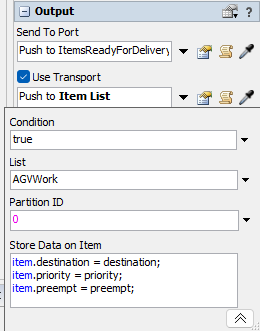Hello,
After observing this model and try to build a similar process flow of it. I still got some question that I can’t figure out.
This is my model (0723_pf.fsm) now. I set the assign label value as below. It is for the item to go to processors.
Group("Processors")[duniform(1, Group("Processors").length, getstream(activity))]direct
The problem is that it only chose processor randomly. That there is chance that the processor has ongoing task to do that the agv will show travel error. I’m wondering if there’s a way that can record the processors and let the processor retrieve the list if it already has the item loaded.
And I am also wondering if there’s a way to detect if there’s finished product on the processor. That I can set the agv to get the item.