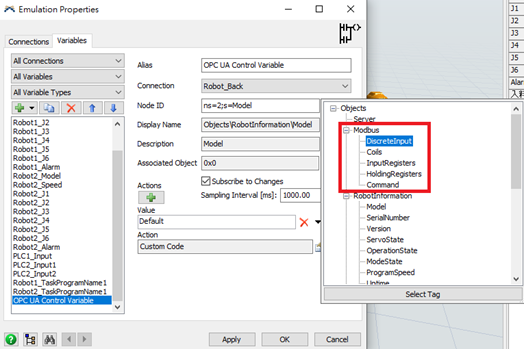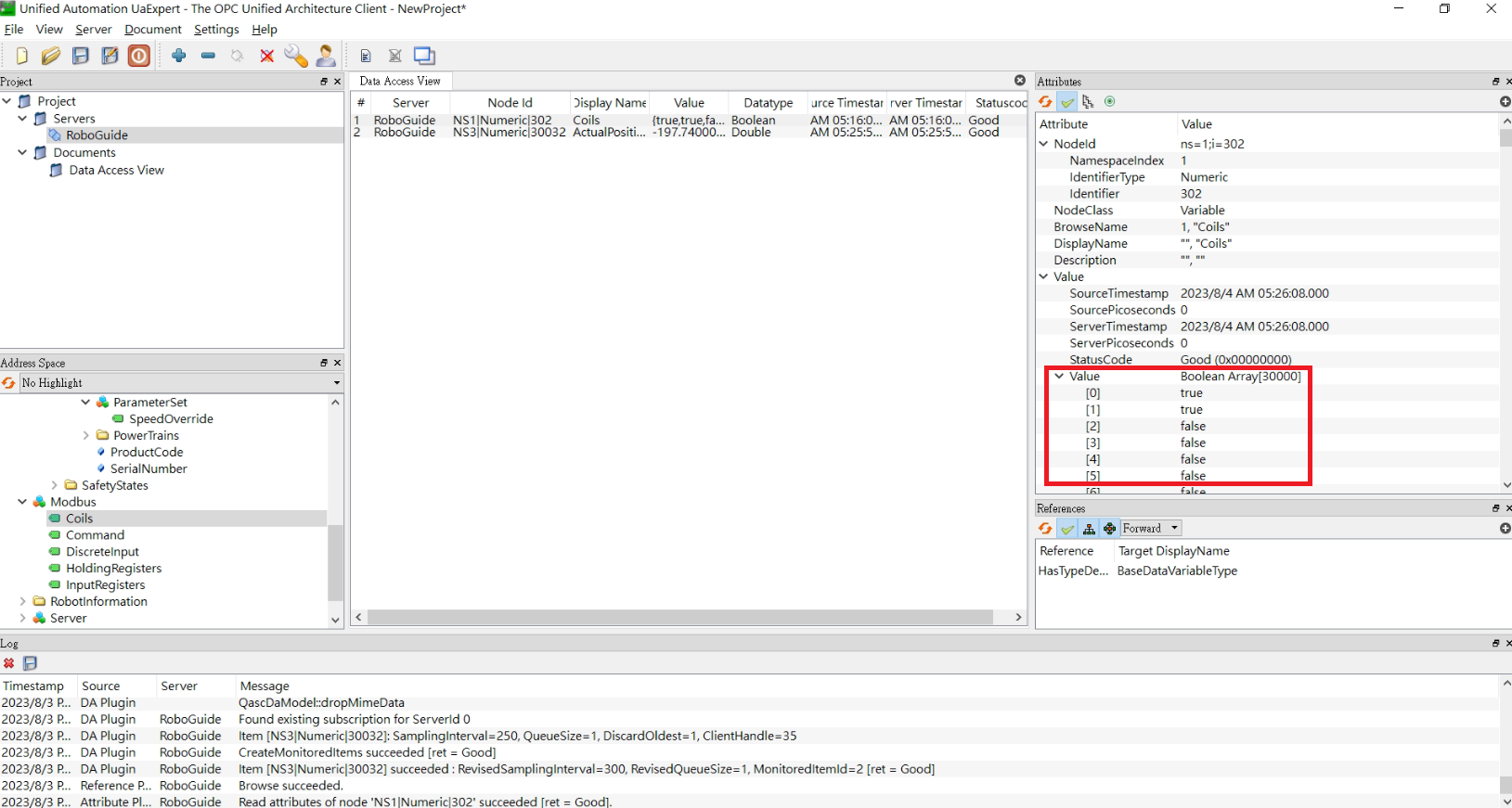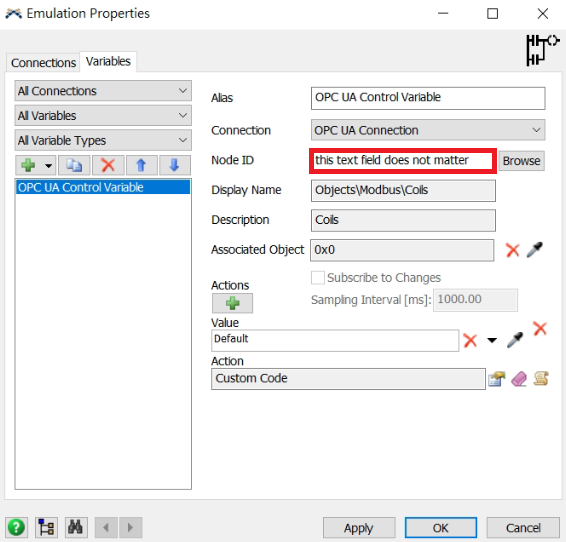Hello,
I would like to connect FlexSim with Fanuc robot controller.
By using OPC UA, I can't find any suitable tag such as digital I/O, but only Modbus tags.
We supposed the discreteinput is digital I/O in Fanuc controller, but the list of tags under discreteinput are not available.