Hello Team,
How can I create gap between the lanes.
Attaches is the model wherein, on the 2nd Mass flow conveyor with the help of width rule I'm creating 6 lanes and want to have space between the each lanes.
Thank you.
Hello Team,
How can I create gap between the lanes.
Attaches is the model wherein, on the 2nd Mass flow conveyor with the help of width rule I'm creating 6 lanes and want to have space between the each lanes.
Thank you.
Apart from using separate conveyors for each lane, the best idea I could come up with would be to use a FlowItem whose bounding box is larger than the visible shape as the FlowUnit. (Edit the shape factors to achieve this)

That way the items will appear as if there was a gap inbetween them.
How to change the shape factor and size of the item using code.
Shape factors are stored under the spatial attribute node. The nodes that start with offset are the shape factors. (No suffix - translation, "s" - size, "r" - rotation)
Change the nodes' values to change the shape factors.
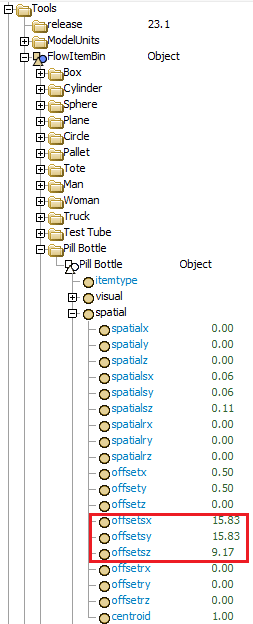
You can set the size either the same way through the spatial nodes or, if you cast the Pill Bottle node as an object, by using object.size.x/y/z.
12 People are following this question.
FlexSim can help you understand and improve any system or process. Transform your existing data into accurate predictions.
FlexSim is a fully 3D simulation software environment. FlexSim can be used to simulate any process in any industry.
FlexSim®, FlexSim Healthcare™, Problem Solved.®, the FlexSim logo, the FlexSim X-mark, and the FlexSim Healthcare logo with stylized Caduceus mark are trademarks of FlexSim Software Products, Inc. All rights reserved.
Privacy | Do not sell or share my personal information | Cookie preferences | Report noncompliance | Terms of use | Legal | © Autodesk Inc. All rights reserved