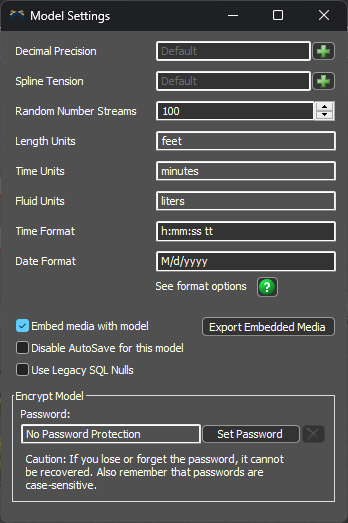Good morning, I hope you are well.
With this I want to let you know that I made a flexsim model that I saved on the desktop temporarily, when I try to move it to another folder either by cutting and pasting or copying and pasting when opening it it takes me to the main tab without opening the model already saved, I was looking at the forum and found the option "open default workspace" however when I open it the images do not appear and it practically asks to rebuild the model. Can you help me find the solution for my problem? It is important to clarify that if I pass it to the desktop where I initially create it, it works. Thank you