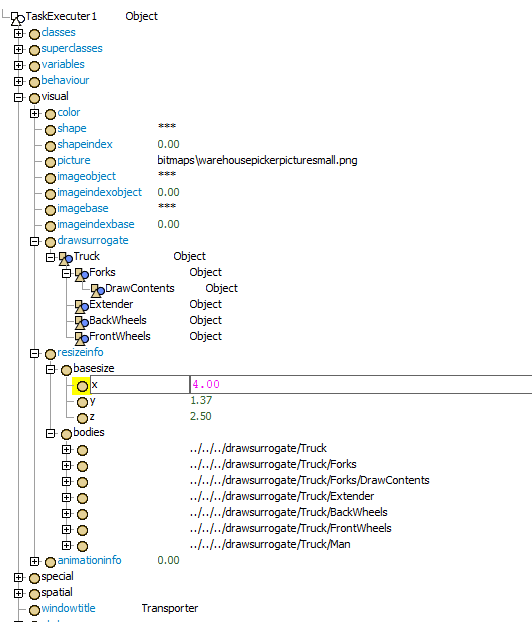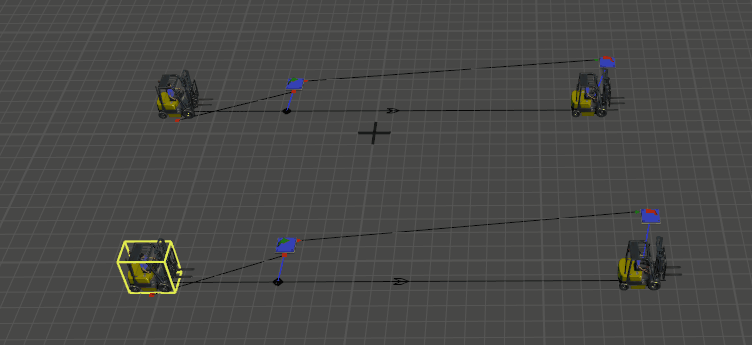Hello everyone,
I have a question about AGV networks. In an AGV network, it seems that the square surrounding the object determines whether or not there is contact between AGVs with accumulation.
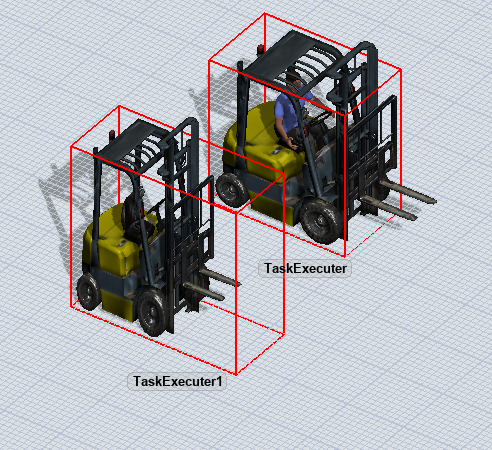
I have been able to make the forklift smaller and the square the appropriate size I need for the simulation, but I have a question:
AGVs have different sizes depending on whether or not they are loaded. Is there any way to dynamically modify the size of this square?