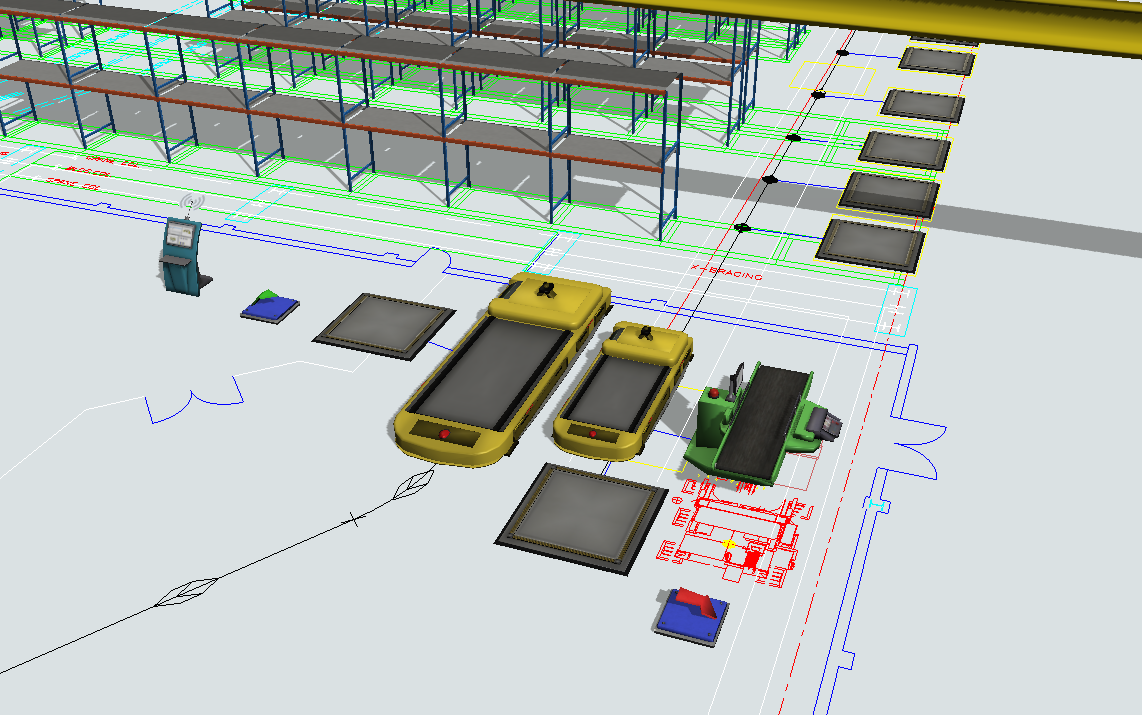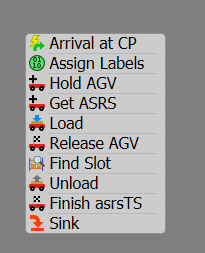I have a transfer car that takes a flow item from a processor to an AGV. Then the AGV takes it into another building, where another transfer car will unload the AGV and give the flow item to an ASRS crane to put into a rack. How can I define multiple transports for a single move with out using queues between them? The reason I can't just use a queue is the next transport has to be present at each step before the last one can release the flow item and go back to where it came from.
Thanks in advance for your help.