After importing CAD layout, it appears the layout is raised above the actual floor. When models are added, they are significantly lower than the CAD layout. The hope is to place objects directly on top of my layout in order to maintain the scale show on the CAD. Thoughts? Thanks!
question
1 Answer
You can adjust the Z height of your CAD model by opening the Model Background properties under "Backgrounds" in the Toolbar and changing the Z height field as shown here:
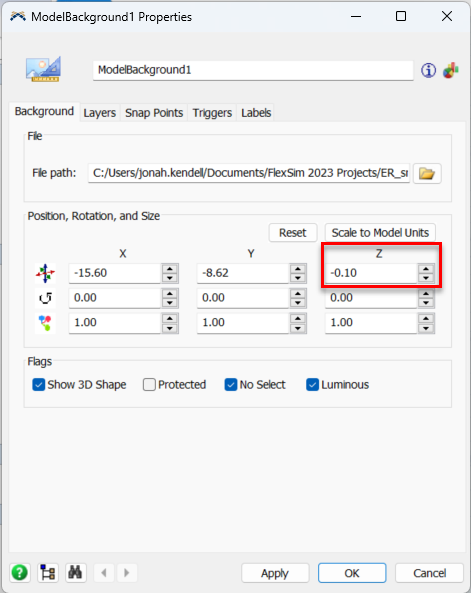 You can also read more about importing CAD files here:
You can also read more about importing CAD files here:
https://docs.flexsim.com/en/23.1/Using3DObjects/ImportingCAD/ImportingCAD.html
1692303180093.png
(71.6 KiB)
·
3
Pay particular attention to the "preparing files for import" section and to the heights of the layers - you want them to be coplanar.
Very helpful thanks!
Also, if the CAD scale is inches, after adding objects onto the cad, they are much larger than the scale of the CAD. How to create a synonymous scale for both parts to ensure they are the same size?
you need to scale your CAD model by selecting the "Scale to Model Units" button. You can see this button in Jonah's picture. The button is just above the red box.
question details
16 People are following this question.
