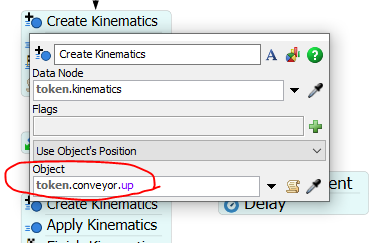Hi,
I have a few problems in this kinematics process flow. The DP1 disappears on first kinematic movement of the conveyor but it still functions. In my actual project model, the decision point doesn't follow when the conveyor makes kinematic movement.
Another problem is that "Wait for finish" function doesn't seem working. Next activity starts before finishing the kinematic movement of the conveyor. Could you please help me check? Thanks a lot.