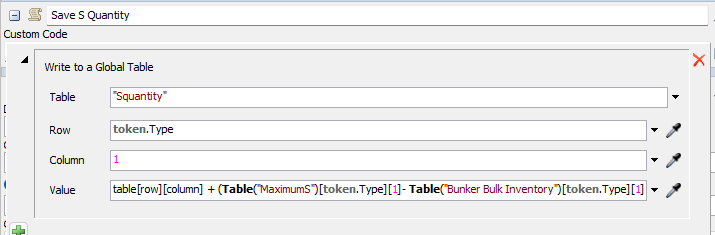Hi! I hope you are well :)
I have the following control policy (T,S)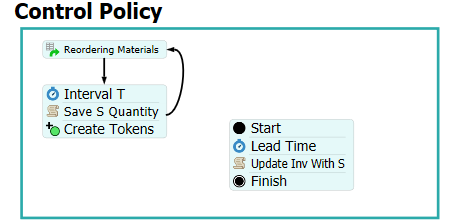
I wish to save the order quantity needed to obtain level S to my "Squantity" global table, so that once the lead time is over the Inventory is updated with the "Squantity" corresponding to the token.type. As seen below the S value is the Set Quantity S from my global table "MaximumS" minus the Current Inventory from "Buunker Bulk Inventory". This equation is however causing error for me.
My "Update INV WIth S" can successfully obtain the value once the lead time has passed, however as stated I am struggling to save the S Quantity. Could you please explain where I went wrong in Figure 1?
Kind Regards
(T,S).fsm