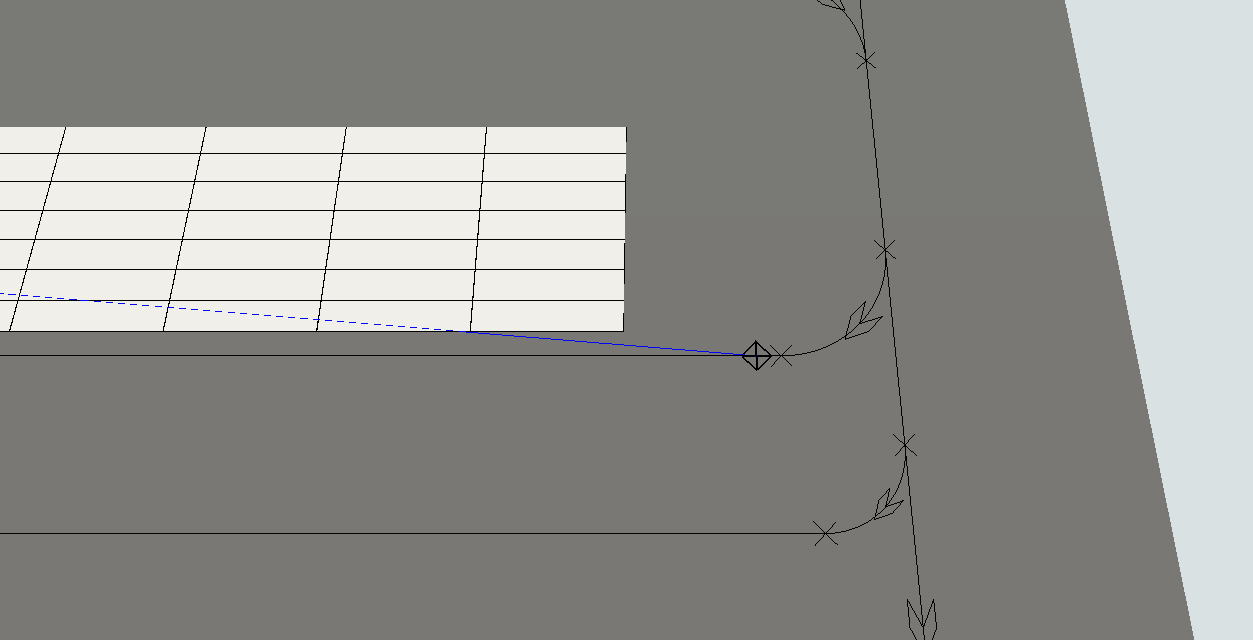Hi all,
I am trying to set a conditional rule for a straight path. I need to get the path reference in the code, so I can access a label I assigned to the path and then check if this label matches with a label on the AGV. Can someone help me out on how to do this, please?
Thanks