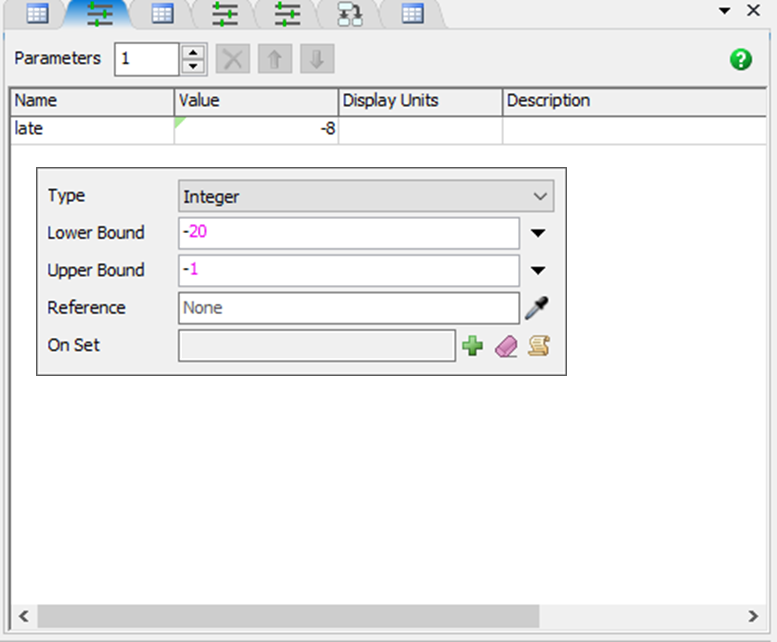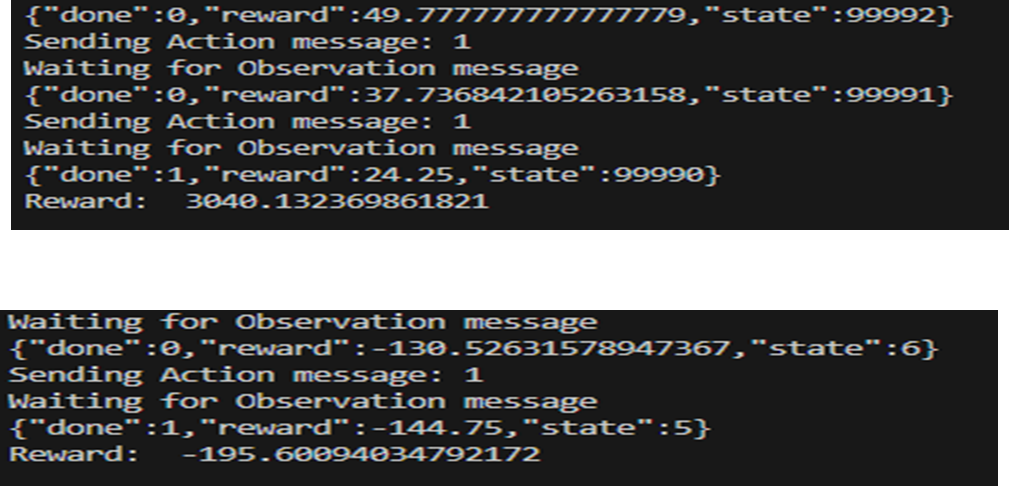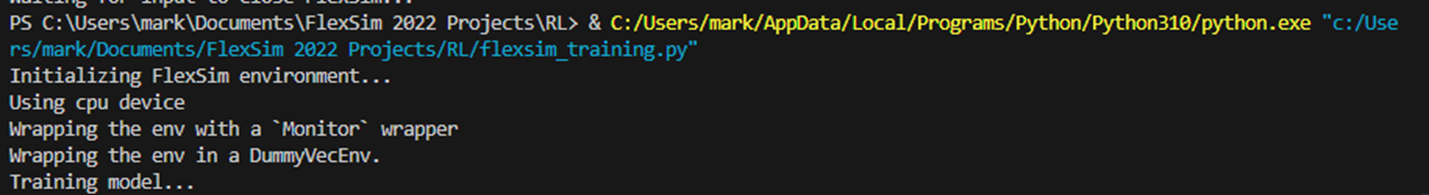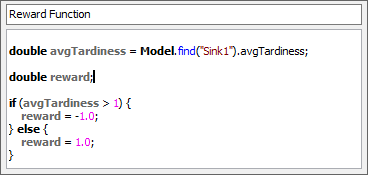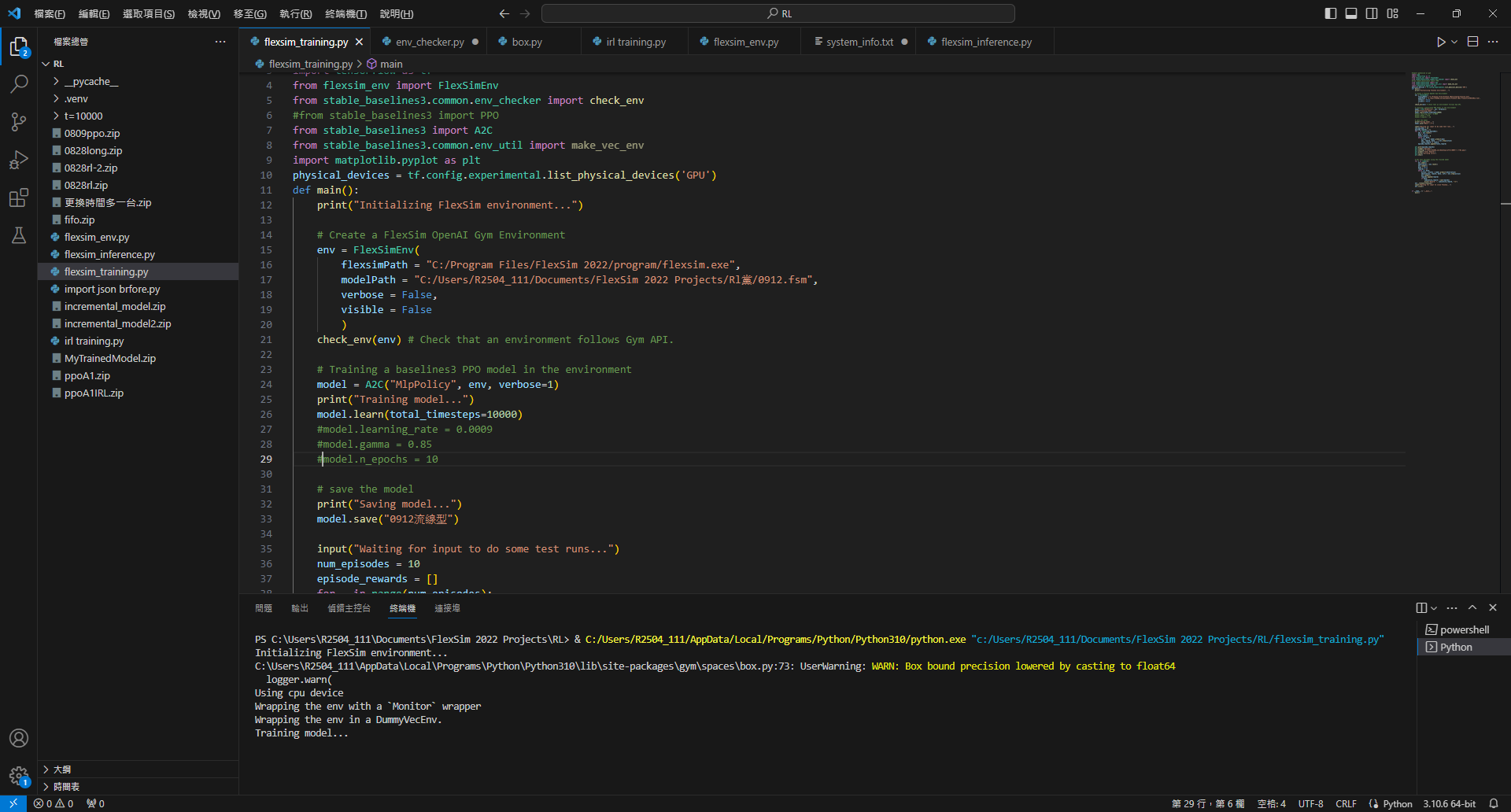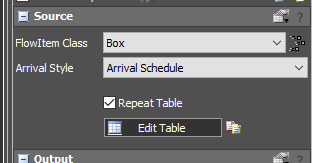0910.fsm@Kavika F @Felix Möhlmann
When deciding the upper and lower limits, it seems that you cannot set the interval to be very large, otherwise you will run env again.
This result will appear when
In the picture above, I set the upper and lower limits very large.
The picture below shows the normal upper and lower limits.
So I want to understand the meaning of the state he gave back.
Also, I have been stuck here during training without any error message. Is it a problem with my computer? Or have I set the wrong settings in this model (I have no problem training other models) )