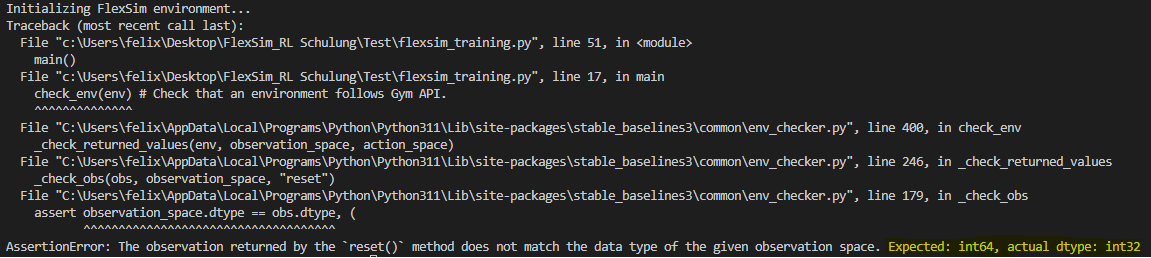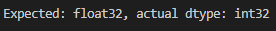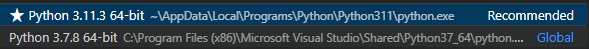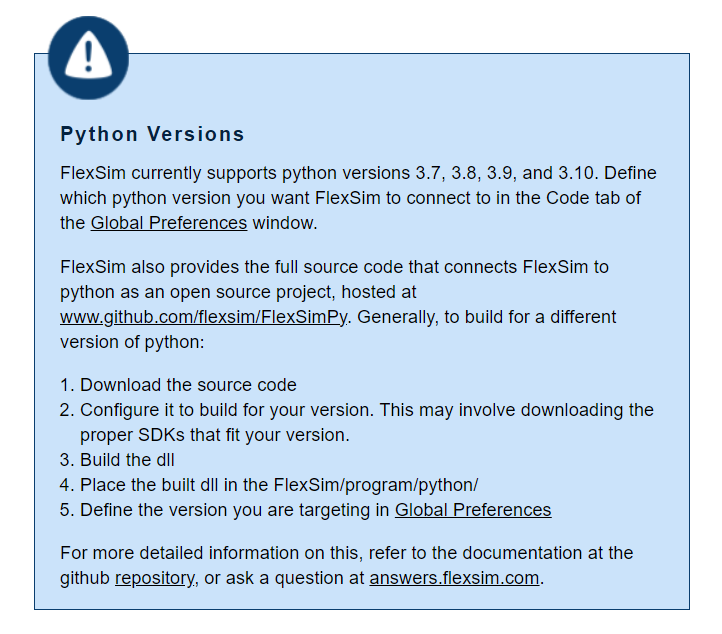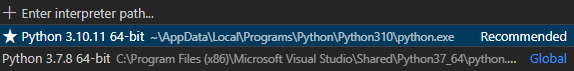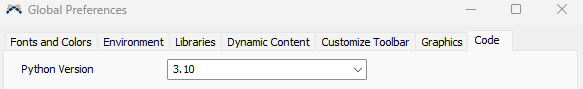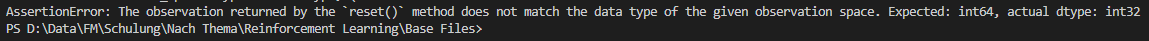I recently installed a new python version. When I tested a modified version of the Reinforcement Learning demo model I encountered a problem when trying to use MultiDiscrete or Box observation/action spaces.
When I try to run the flexsim_training.py I get the following error when using MultiDiscrete as the observation space.
And similarly for a Box space
Something seems to be going wrong with the value conversion. When I set Visual Studio Code to use the old inpreter (3.7.8 instead of 3.11.3) everything works.
Does anyone have an idea what I might have forgotten/done wrong when setting up the new version that could lead to this. (I just installed gym and stable_baselines3 again. Since the Discrete space worked I assumed it was successful)
The python scripts are the unaltered (apart from the file paths) versions available from the link in the tutorial.