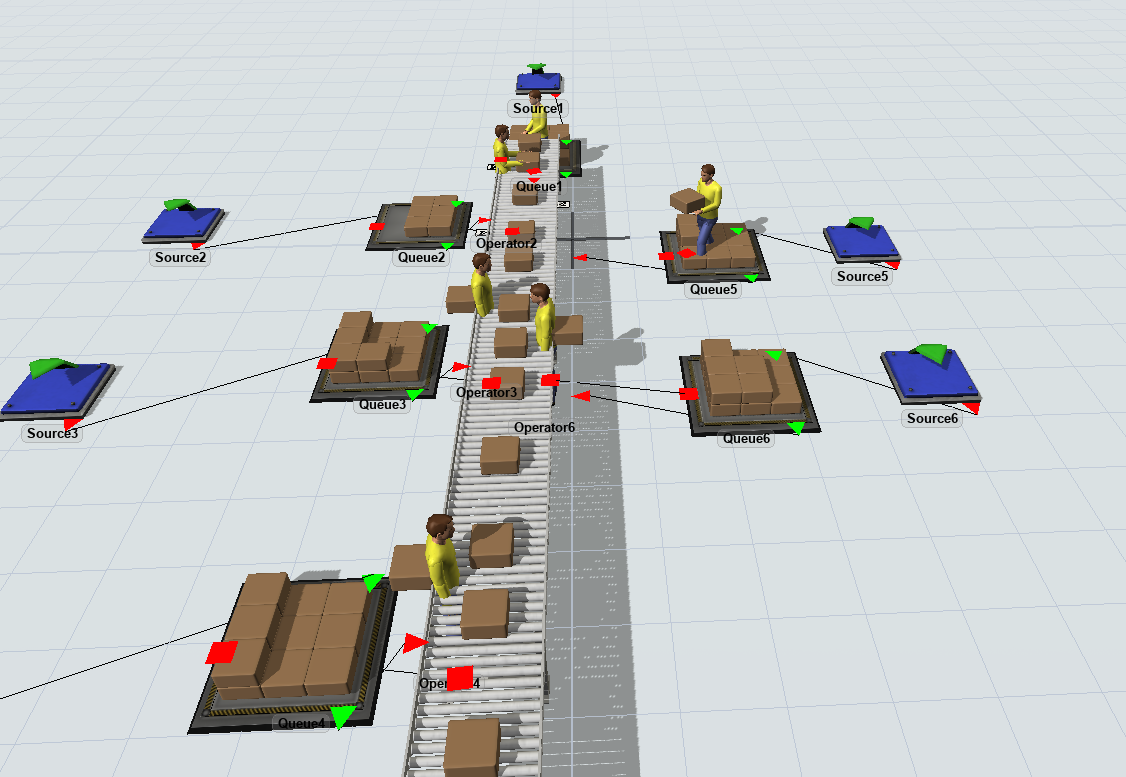question
how to stack or put side by side flow items on the conveyor?
Hi @Junday, was our answer helpful? If so, please click the "Accept" button at the bottom of their answer. Or if you still have questions, add a comment and we'll continue the conversation.
If we haven't heard back from you within 3 business days we'll auto-accept an answer, but you can always comment back to reopen your question.
1 Answer
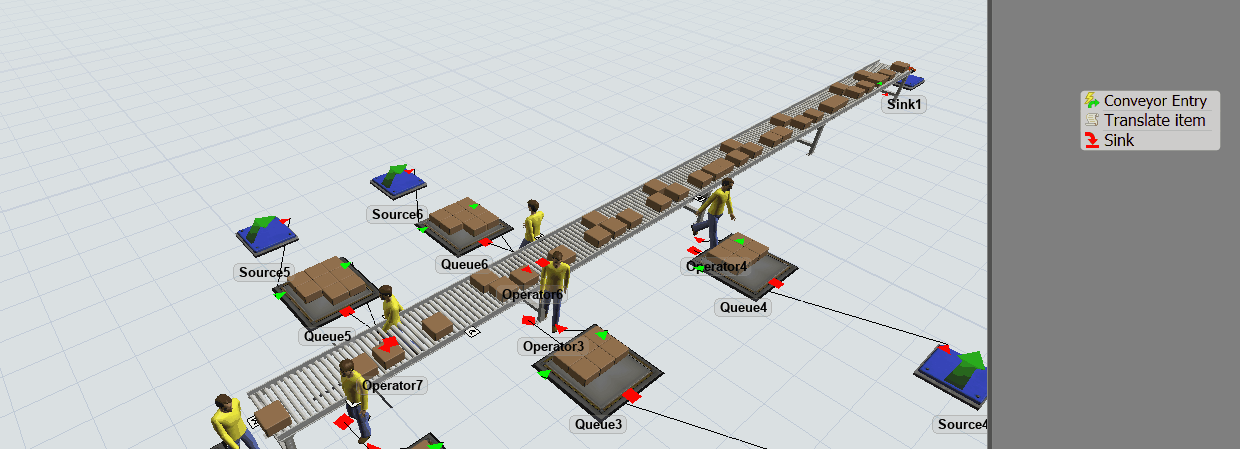
You can translate the items so that they are side by side but to do this you have to override the spacing constraints of the conveyor - removing those based on the item length. This then means that an item can enter at any time so you'll have overlapping items on the same side. To get around that you will need to detect spaces on the conveyor side. Alternatively just use two conveyors
In the attached model I've set up a label on the item to indicate from which side it has been added and a process flow to translate the item to one side or the other. The logic in the custom code could be translated to the conveyor's entrytrigger instead of using the process flow.
question details
14 People are following this question.