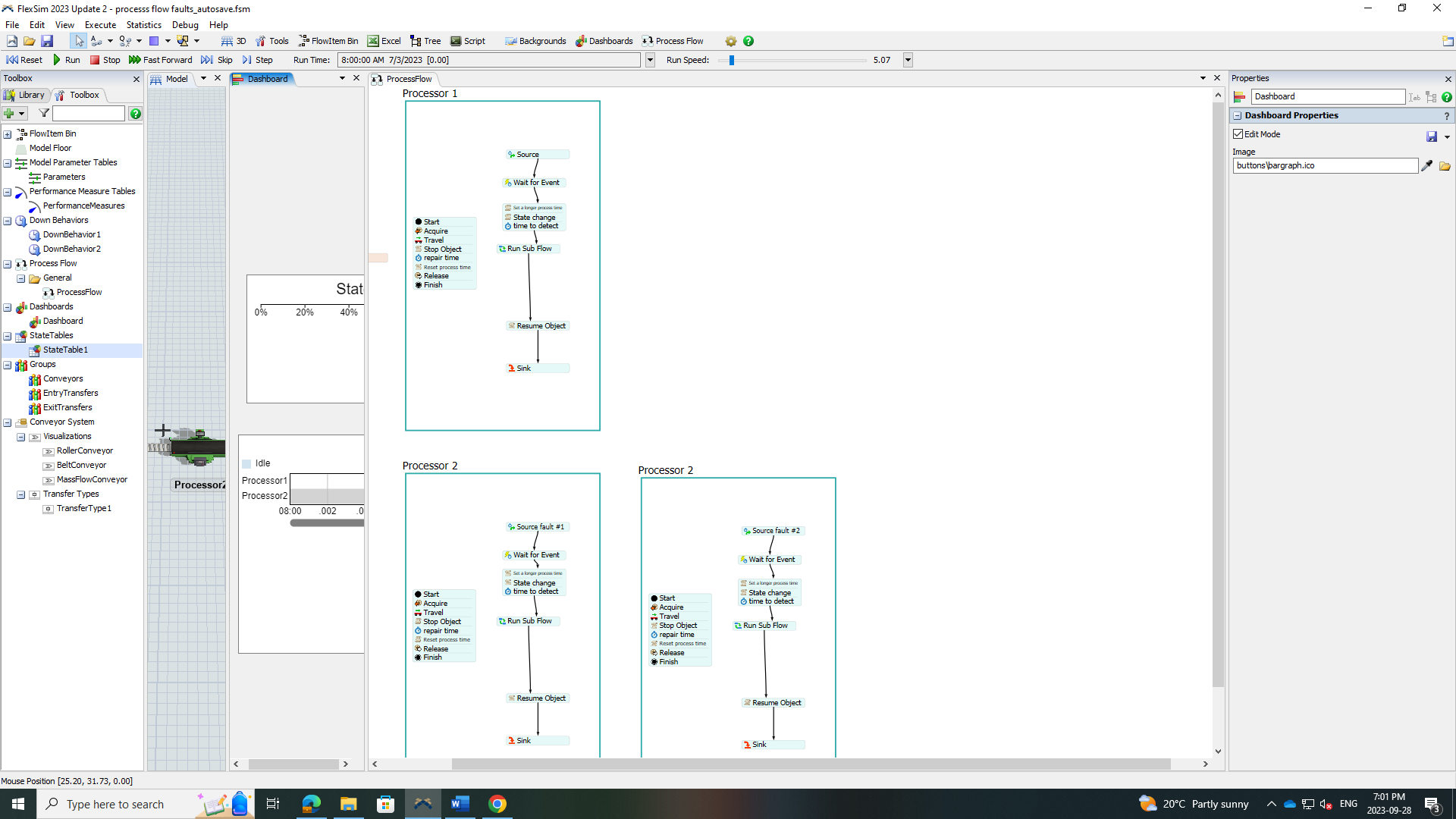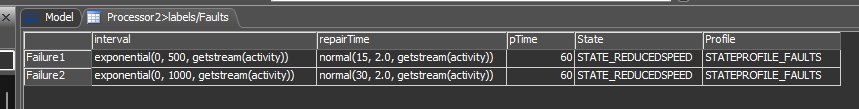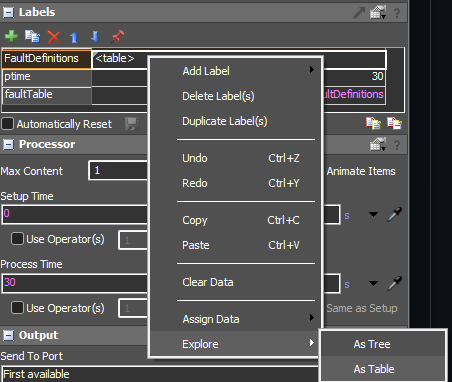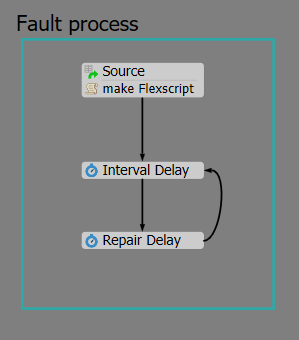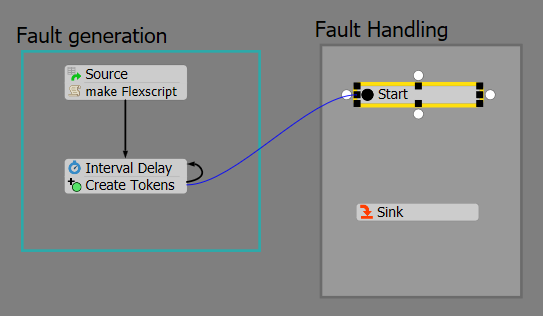Hi all,
I am using process flow and dashboards to indicate when my two processors are faulty and when they are being repaired (I have attached my model). I have two questions in this regard:
1) the state of my machine doesn't change after the process time changes. I want this event to be shown in my states bar and state Gantt in some type of way like "faulty process". I read many sources to see if I can define a new state myself but apparently it is not possible. An easy way to do so is to use a default state and just rename it for the dashboards. In my case I chose "off-shift" state and changed it to "faulty processing" but it is still not showing anything. Am I doing this the right way?
2) The logic I had in mind was that once the machine is repaired, the process time reverts back to normal right away. However, in my model processing with longer process time continues until the product leaves the machine and then it resets the process time. Is there a way I can prevent this from happening?
Thank you!