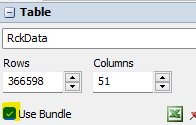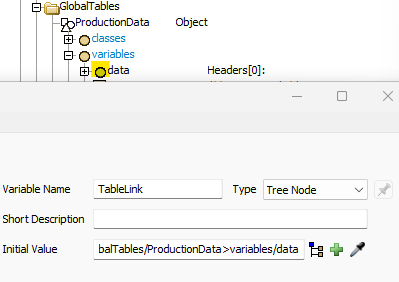Hi Team,
I am trying to optimize my model in terms of code. But I think I need some more understanding to make it successful.
Let say I have this code in my model:
Table("Inputs").addRow();
Table("Inputs")[Table("Inputs").numRows][1]=Table("Inputs").numRows;
Now, I have taken the reference of global table as global variable and I am using it in my model:
Table(GV_Inputs).addRow();
Table(GV_Inputs)[Table(GV_Inputs).numRows][1]=Table(GV_Inputs).numRows;
I read in many post that if we use global variable, it works better. But it doesn't make any time difference for me.
Whether I am using it in the right way?
Thank you!