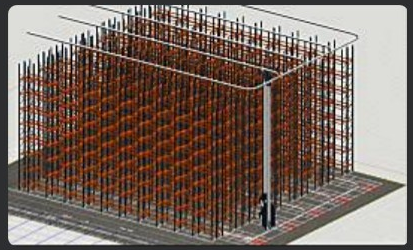question
Curved ASRS rail.
Hi @Pongsakorn S, was Joerg Vogel's answer helpful? If so, please click the "Accept" button at the bottom of their answer. Or if you still have questions, add a comment and we'll continue the conversation.
If we haven't heard back from you within 3 business days we'll auto-accept an answer, but you can always comment back to reopen your question.
1 Answer
I think of three different solutions.
- Creating an own ASRS from a basic taskexecuter.
- Coordinated tasksequence with two vehicles.
- force offset travel by updating properties
solution 2
A taskexecuter is loading an ASRS whenever a different aisle is required. The ASRS is at an aisle end, then the taskexecuter loads it and travels to another aisle. Then it unloads the ASRS.
solution 3
Offset travel is deactivated upon resetting a model, but if you activate offset travel for an ASRS vehicle right before hitting run model, then an ASRS perform offset travel. You can automate this by setting a property after reset through a message. Please refer to On Message trigger in attached model. Unfortunately the ASRS vehicle does not continue after an unloading process at an offset location. Instead this vehicle resets itself to a default state. To prevent this I let finish an offset travel by traveling back to a control point. The involved control point add an offset task to travel to this location back. Please refer to control point On Arrival trigger source code.
question details
13 People are following this question.