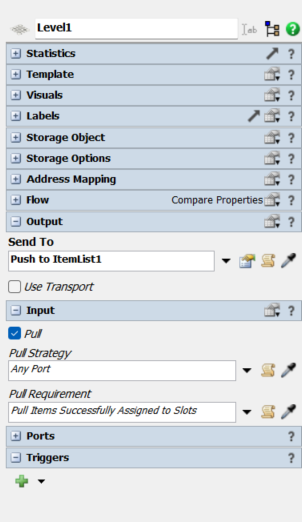I couldn't find the output/input tab in FlexSim Update 2 for storage object properties
question
Floor storage properties missing output/input tab
FlexSim 23.2.1
previous-flexsim-model.png
(60.5 KiB)
Comment
0
1 Answer
You need an input connector and an output connector to see input and output panes in properties panel.
·
2
So if I have no input as I created objects in the storage object using process flow and the output is push to list I'll still need to connect something to make input/output tabs visible in properties?
You have to check the "Use as Fixed Resource" option. Adding a port connection just does this automatically. (After activating the option, unselect and select the object again, so the properties panels update.)
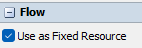
1697015055930.png
(1.7 KiB)
question details
14 People are following this question.