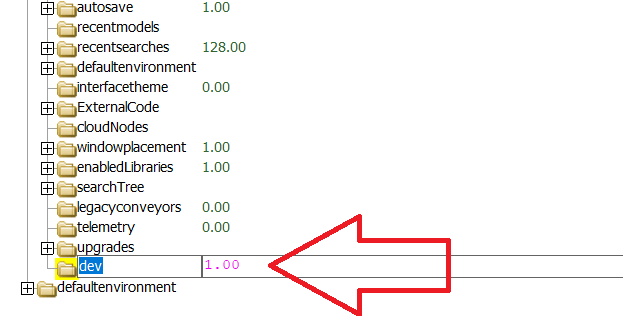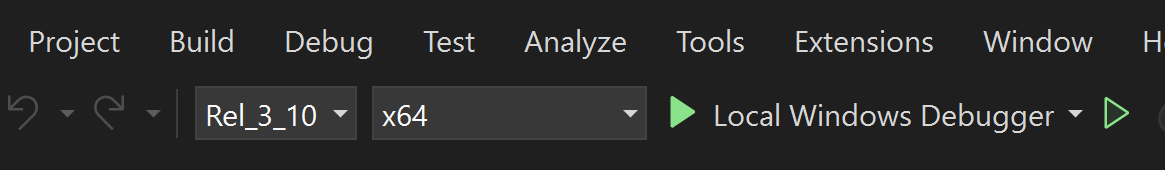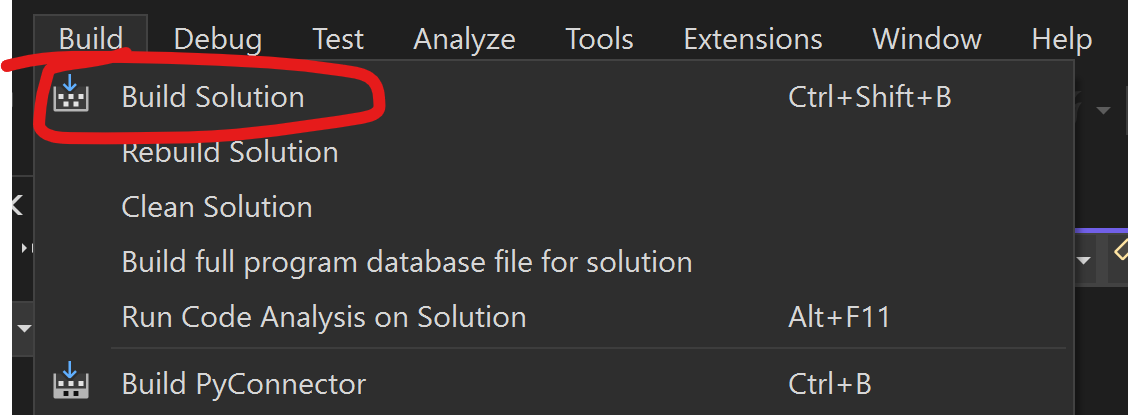Hello everyone, I have been trying to use FlexSimPy based on "README" but I have not been successful. I would like to confirm whether my steps are correct and where I am failing.
1) Set up a FlexSim development environment as described in the module SDK documentation.
Do I need to follow the entire guide or just the "Preparing for Module Development" topic?
In "Add a node at VIEW:/environment/dev" there is no "dev", do I need to create and assign the value as in the image below?
3) Open the FlexSimPy.sln solution in visual studio.
When trying to open the FlexSimPy.sln file in MS Visual Studio and trying to run it, I have several failures related to the debugger. How exactly should this be done?
I apologize if my questions are very basic, but I didn't find topics that explain in a more direct way how to do it.