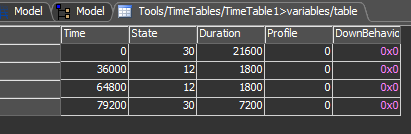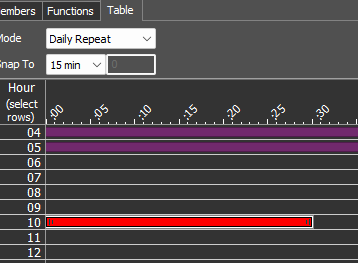Hello,
I am creating a model consisting of several processors (station A-B-C-D) with different runtimes to process in each processor. The model runs for 2 shifts per day. I am wondering how to prevent station A from starting a new process if it won't completed until station D on the same day.
Does anybody know how to achieve this or find a workaround?