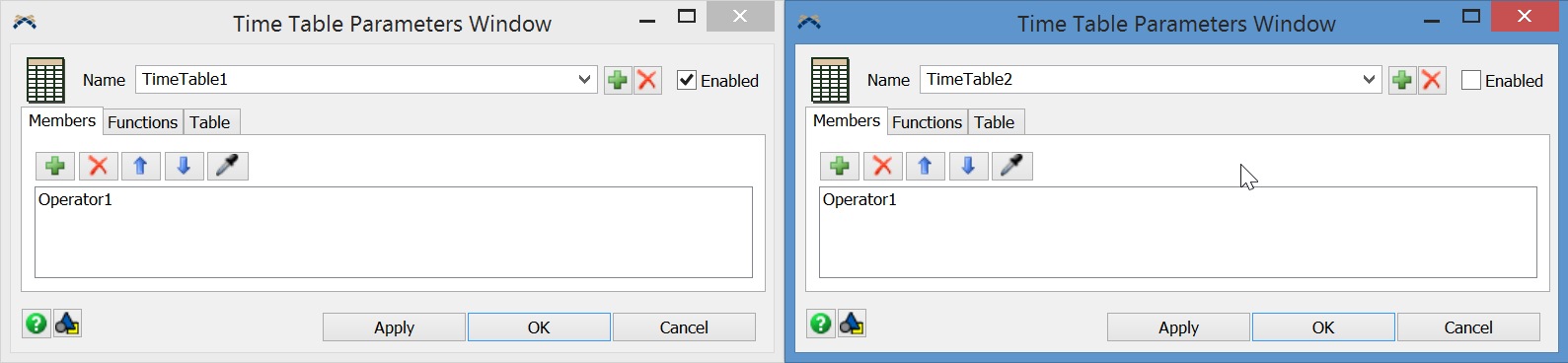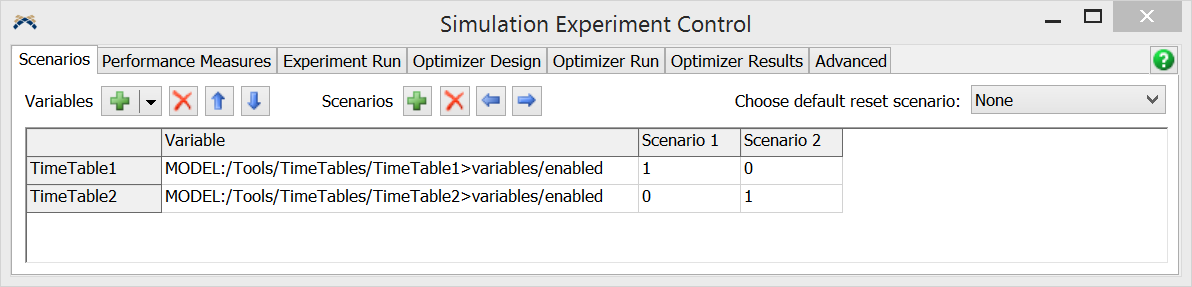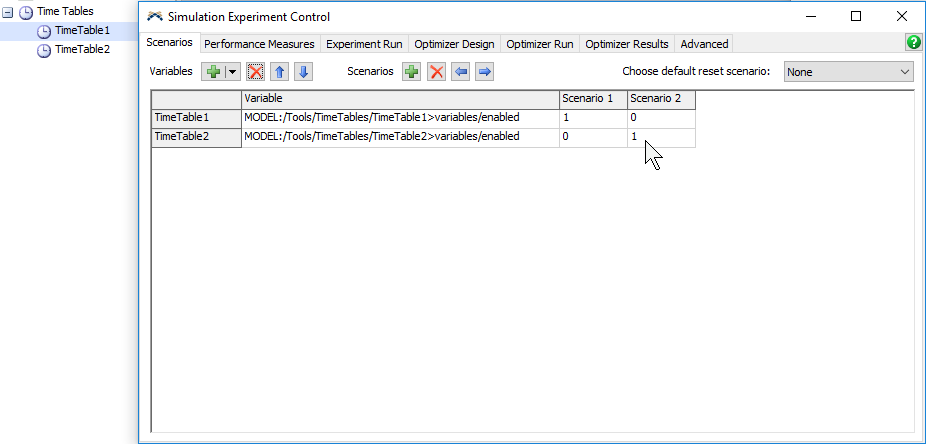I want to run experimenter with the time table that the operators follow as a variable. I have created two different time tables and have tried to put each in for a total of two different scenarios, but it doesn't seem to work. Is there a way to do this, or do I have to run experimenter two separate times?
question
The Experimenter allows you to Enable or Disable Time Tables for each scenario. Set your Time Tables up so that the Operators are added to both of your time tables. I have one set to Enabled and one set to Disabled.
Then in the Experimenter add two 'Enable Time Table' variables (click the down arrow to the left of the green plus button), one for each Time Table.
Set each Time Table to either be enabled or disabled for each scenario. That should do it for you.
So the current way to do this is to create a different timetable representing the different scenarios and configurations you want to try. Then in the experimenter use the "Enable Time Table" variable choice from the drop down menu. And in the value for each scenario, either put a 1 (that timetable is enabled) or a 0 (that timetable is disabled.)
It should look something like this:
Is there another approach I can use? Or am I missing something? Perhaps I need to apply additional parameters e.g. remove all operators within that shift. That reminds me I put 0 in the parameter area for my second shift group; however, the parent resource in that group would not be deleted.
I have software version: 23.0.2
Thank you,
A time table is responsible for scheduling breaks and downtimes. If you deactivate it, those breaks and downtimes don't happen.
To 'deactivate' operators, either have them connected to two time tables, one with the normal schedule and one where they are always down and always have one of them active.
Or remove them from the valid options when dispatching tasks (disconnect from dispatcher, remove from group/list, ...).
Yes, the option to copy and delete group members will always retain at least one object. Otherwise what would it copy when the parameter is raised above 0 again.
Here's an example with two groups. One of them contains all 'members' of the shift. Those are added/removed from the "active" version of that group based on a parameter. So you'd use the "active" group in your model logic.
question details
7 People are following this question.