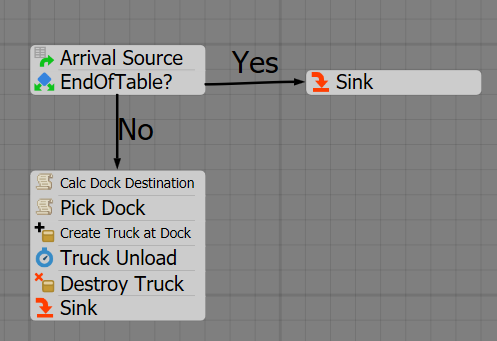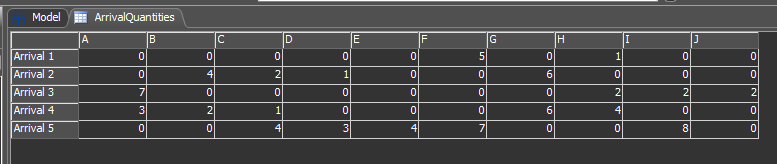Hi Community, I need to create trucks that arrive with a certain amount of pallets (defined in a Global Table) and in addition, labels will be assigned for each arrival.
In order to define which dock to take the following rule must be met:
If the Pallets content in (A+B+C+D+E) > (F+G+H+I+J), it will have to take the docks of the left group, otherwise it will do the opposite, it will take the ones on the right. But if all the springs of the left group are occupied, you can take one from the right, if necessary, or the other way around.
In the Model you will find an exercise, where the previous rule applies but with random arrivals.
I appreciate in advance all the support and help. Thank you.