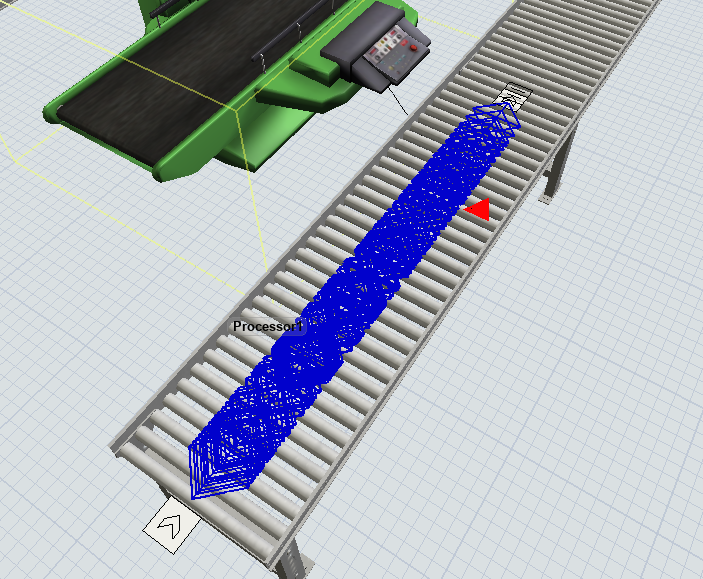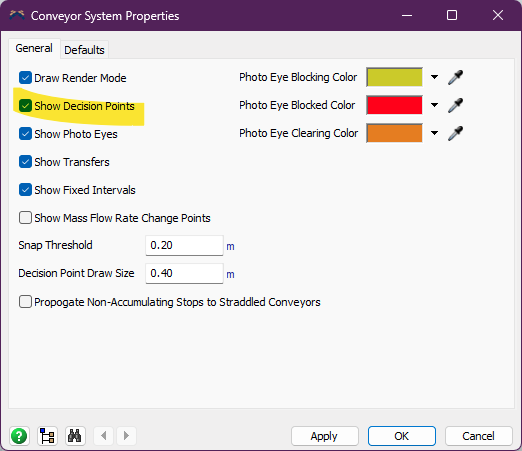question
How to hide decision point shape?
FlexSim 22.0.16
1697713584058.png
(332.5 KiB)
Comment
0
1 Answer
First of all, I'd like to challenge this setup. That is a ridiculous amount of decision points mashed together, and there's probably a better way to achieve what you want. For example, you may be able to use a conveyor spacing setting or add a conveyor motor. Can you describe what problem you are trying to solve here?
To answer your question as-is: you can right click it and from the Edit menu deselect "Show 3D shape" to hide a single DP. Or if you open the conveyor system from the toolbox, there is an option "Show Decision Points" that will hide them all.
1697714774104.png
(32.4 KiB)
·
2
question details
15 People are following this question.