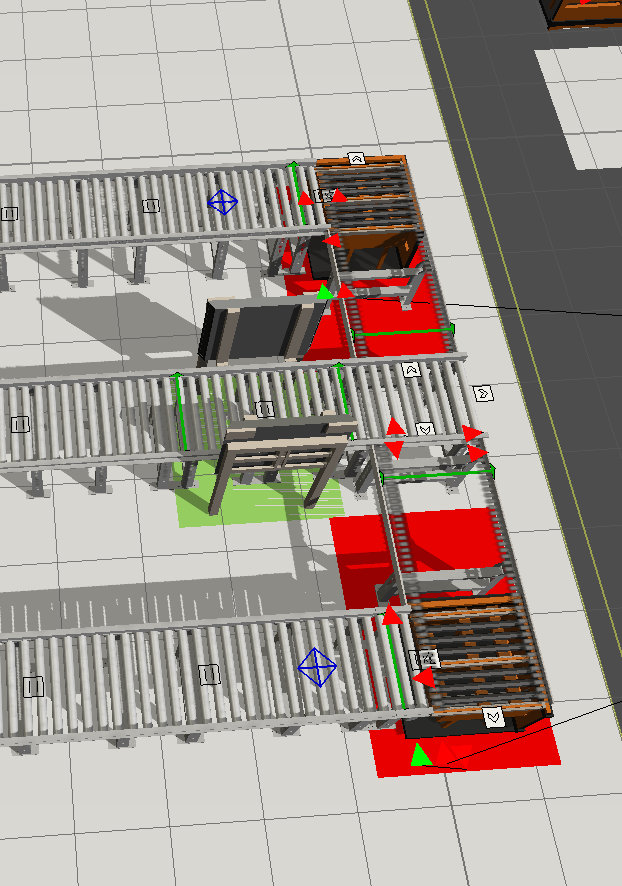I have build a library of components like a pallet stacker, destacker or wrapper. Each sits on a dedicated plane so I can easily move them around. My problem is that the conveyors outside the component plane constantly disconnects from the conveyors inside. Then I have to go around and reconnect them which is a real pita. I cant upload the client model and also its hard to replicate on demand. Is this a common issue? Is there a way to "recalculate" all conveyors so the reconnect with their neighbors?