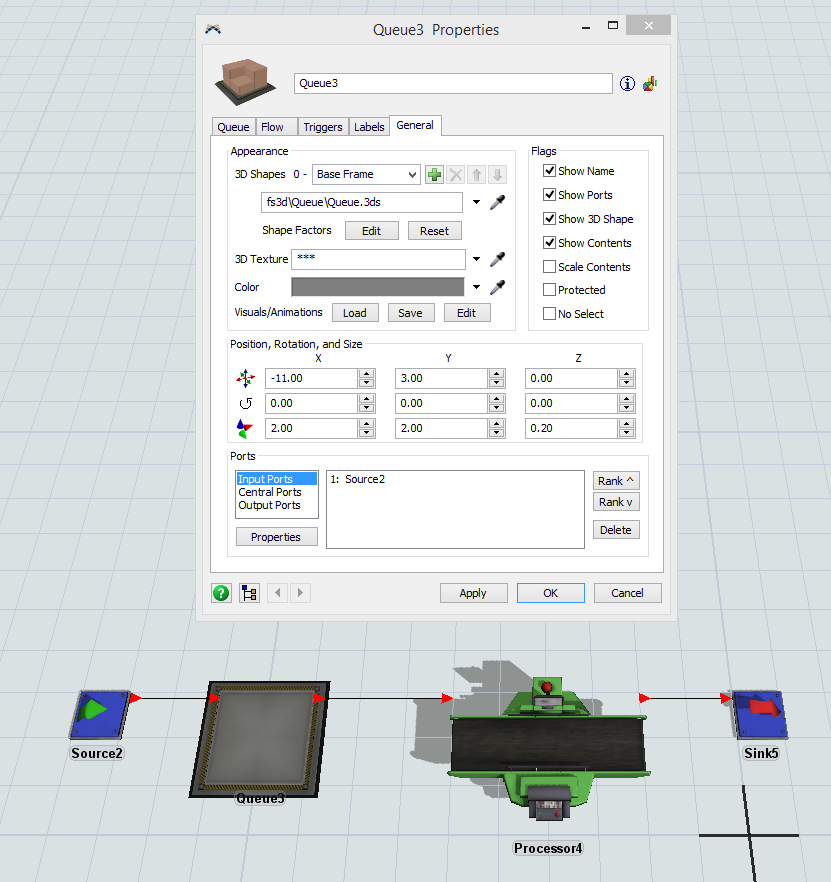Let's say I created a production line and I don't remember in which order I connected the objects between each other anymore. Is there any easier way to visualize the ordered links relationships rather than looking at the many red and green arrows that are created in the space model?
question
How to check the order of relationships made between objects?
FlexSim 16.0.1
Comment
0
1 Answer
If you double click on an object and bring up its properties you'll find a Ports panel on the General tab that shows what objects are connected to it.
The Input ports will show you the upstream objects and the Output ports will show you the downstream objects.
connections.png
(120.1 KiB)
·
1
question details
4 People are following this question.