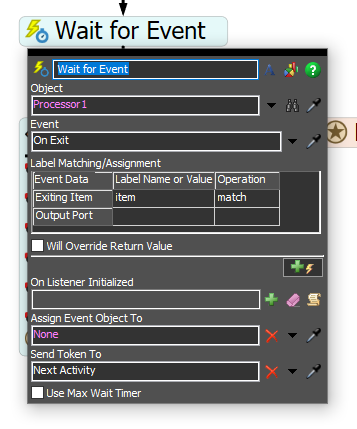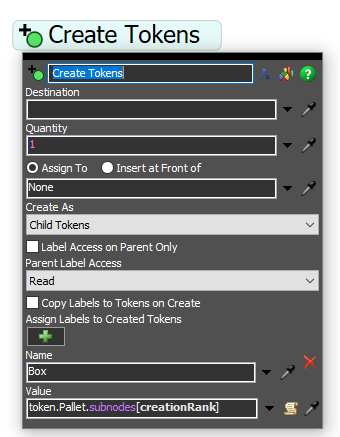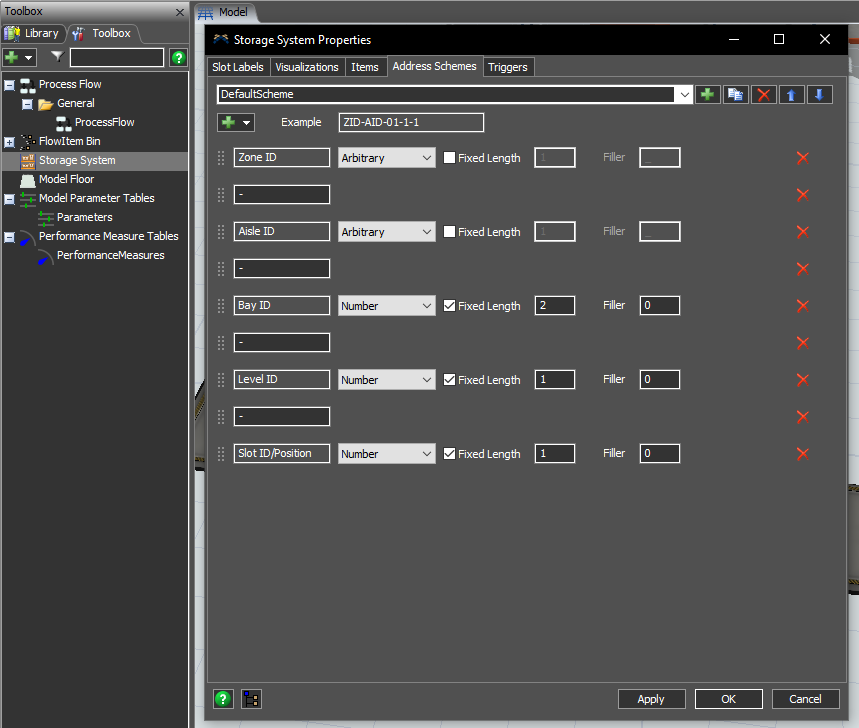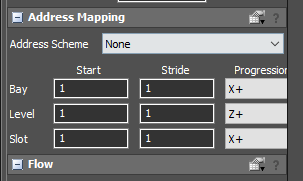Hello!
I'm making a flexsim model where I want a box processed and then a transporter should take the box into a rack. However, the transporter is taking the box into the rack before it has gone out of the processor.
I think the problem is I'm mixing process flow with 3D, but I'm not sure how to fix it. I tried doing the transportation without process flow, just 3D and it worked, however, I want to make it in process flow because I wanna keep the tokens so later I can push them into a list to know my inventory.
I'm attaching my model so you can have a better view.
Pd: two other extra questions:
1. Do you maybe know if there is a way to create tokens in process flow from something in the 3D model that already exists? Like, I created pallets and boxes inside pallets in the process flow, but I only assigned tokens to the pallets so I could allocate them in the warehouse. But to do the picking process of boxes later on, I'll need to have tokens for each of the boxes.
2. Do you maybe know where in Flexsim I can create different ID Zones? I want to separate some racks in my warehouse with different content.
Thank you so much for your help