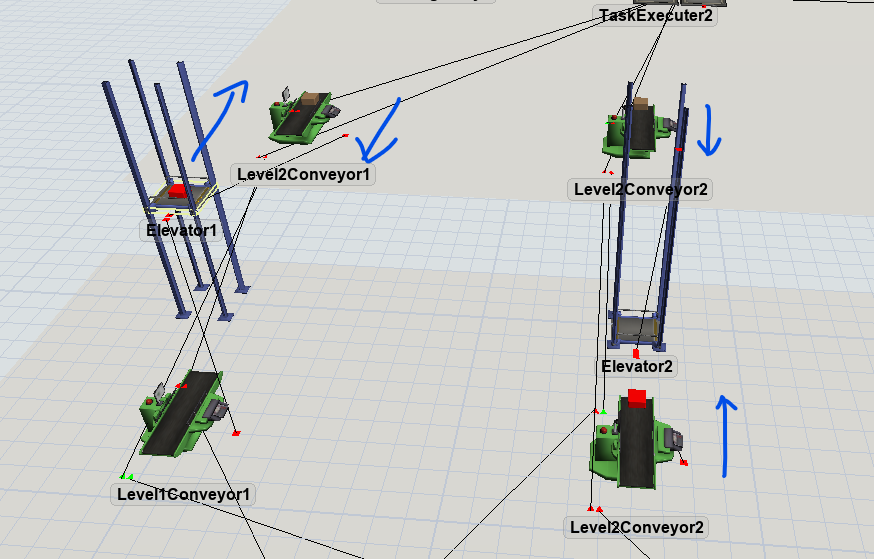Hi, can you advise how best to model the scenario below? I am aware this will require the use of process flow and I have studied up on that and will refer here once I get a clearer picture of how to proceed.
In my model:
1) Only the flow items travel on the elevator to another floor. TE remains on the same floor.
2) My outbound picking are represented by 3 types of picking delays, the workload will be distributed across the elevators
2) On each floor, the elevator is attached to a 2-way conveyor (represented by processor) which can stage 1 flow item (outbound or inbound) at any given time
3) The TE one one level drops the flow item to the conveyor (represented by processer) and it will be transported via an elevator to another floor where it will be picked by another TE on that floor.
4) When choosing an elevator, the conveyor on the receiving floor must be blocked as it will create a jam if there is an outbound flow item on the conveyor on the destination floor waiting for an elevator while the elevator transports an inbound flow item to the destination floor but unable to unload since the conveyor is occupied.
I have read up a bit on zones in process flow but I am not sure how to exactly apply that in 2-way direction flow even if I acquire my elevator as a resource. I saw that open and close port triggers could be used but not sure how to trigger the next connected object to open/ close.
Your advice is much appreciated! Thank you! Composite design 4.fsm