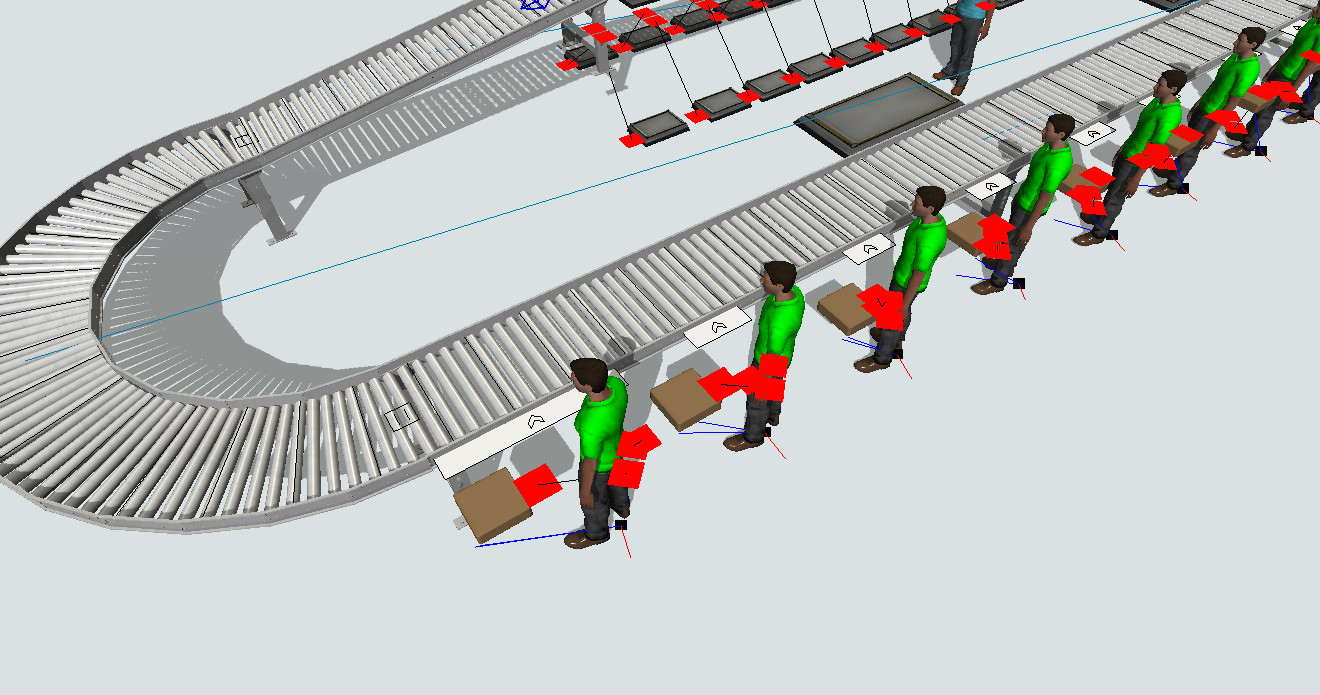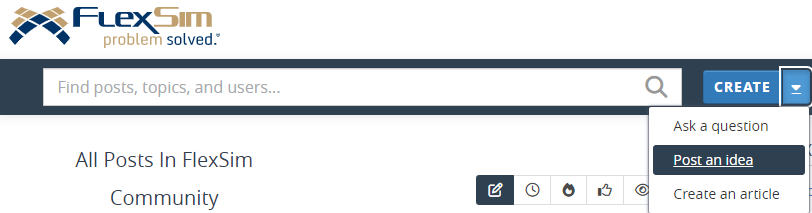I find the operator trying to unload a flow item onto an entry transfer blocked even though conveyor has space. I tried making the entry transfer wide to span over two dog positions. I have checked the option to block transporter if space is blocked to block operator if there is no space on the conveyor. I have attached the model.Test_Model.fsm