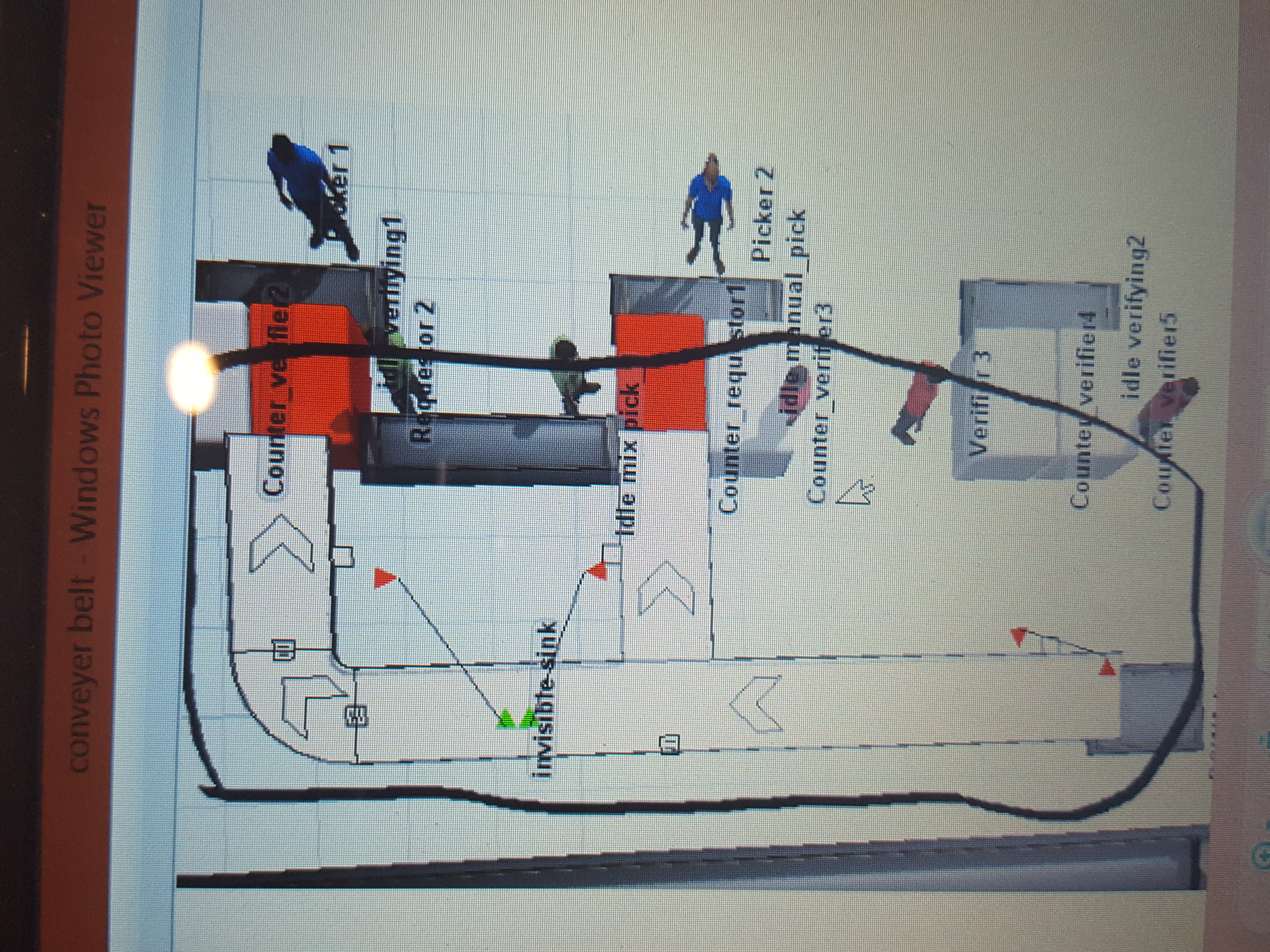How do I link my conveyors to my process flow such that it will trigger the flowitem out upon request from process flow? My conveyors has two exit but my flowitem only flows through one exit. Also, how to trigger my conveyor such that the flowitem will flow through using the conveyor to that particular exit upon request?
question
Conveyors
johnson-pharamaceutical-new-model-copy.fsm
you should make a decision point on conveyor and link the decision point to each exit point and open the decision point in that click on arrival and add the flow you want then click ok and exit then you run your model and see.note :for decision point it will be on conveyor section click and drag and put it on conveyor ,i have attach a model for your reference
1 Answer
You should be using Decision Points to control the flow logic on your Conveyors. You can find information on how to use Decision Points in this answer:
https://answers.flexsim.com/questions/21346/how-to-use-decision-points.html
To link this behavior with Process Flow, you should use a Wait for Event activity or Event-Triggered Source that is linked to your Decision Points. You can learn more about how to use the Wait for Event activity in the User Manual, under Process Flow > Activities > Basic > Wait for Event. And the Event-Triggered Source under Process Flow > Activities > Token Creation > Event-Triggered Source.
There are also a number of tutorials in the Tutorials > Process Flow section of the User Manual that deal with how to connect Process Flow with the 3D Model.
question details
8 People are following this question.