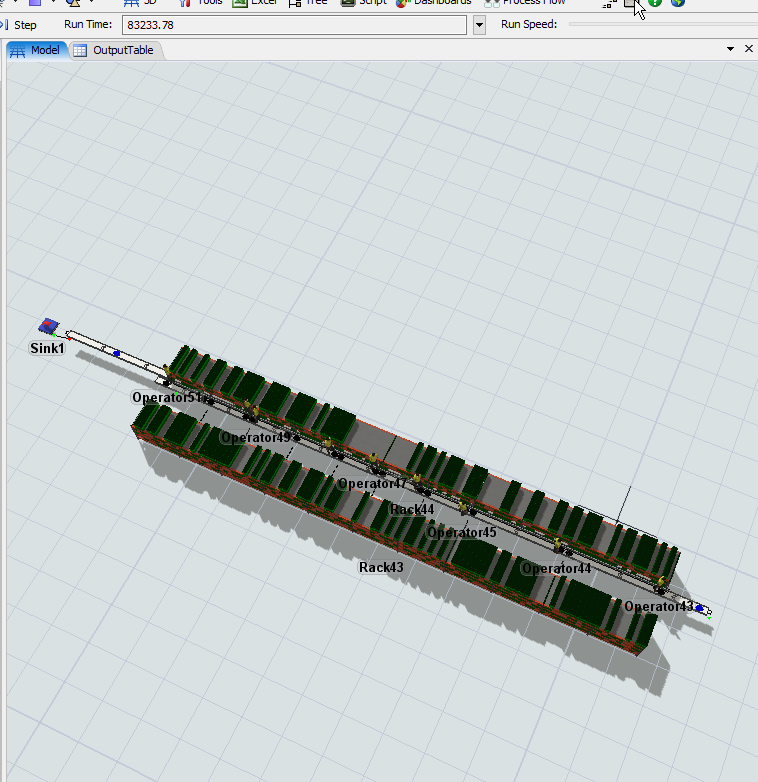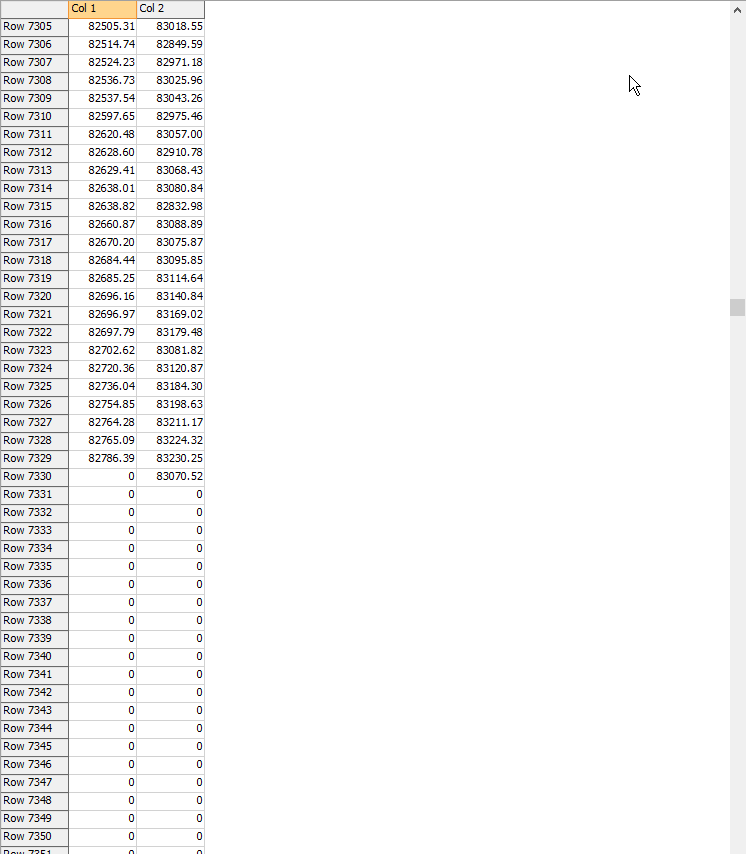Hello,
I am having a few problems with my simulation. I have 3 different models, two of which have worked in the past, that are all experiencing similar issues.
I have modeled a pick-to-light pick and pass operation. There are 9 Pickers in 9 Pick Zones. When a box enters the zone, a display will tell the picker what (if any) items to pick and how much of each item. The picker will pick the items and put them into the box. If the box is complete, they will push the box to a takeaway conveyor, if the box still has more picks to complete it will continue into the next zone.
I have used a series of Decision Points to ensure the flow item Box does not get ahead of the corresponding token. The token waits until the box enters the zone before executing any of the picking logic and the box waits at the end of the zone until all of the zone picks are complete.
When I run the model 1 of 3 problems will occur:
- The box will not trigger the "Wait for Event" for DP1, thus preventing new orders.
- The box will not resume on the conveyor, thus preventing the boxes to flow.
- The box will not stop at the decision points, thus throwing off the synchronization of token and box. The token will then wait for the box to arrive at the next decision point, which has already happened.
Every time i run the model, it seems that a different box is causing the issues. I have set up a trace for the tokens in the picking logic and the logic seems to be working correctly.
Thank you for your help.