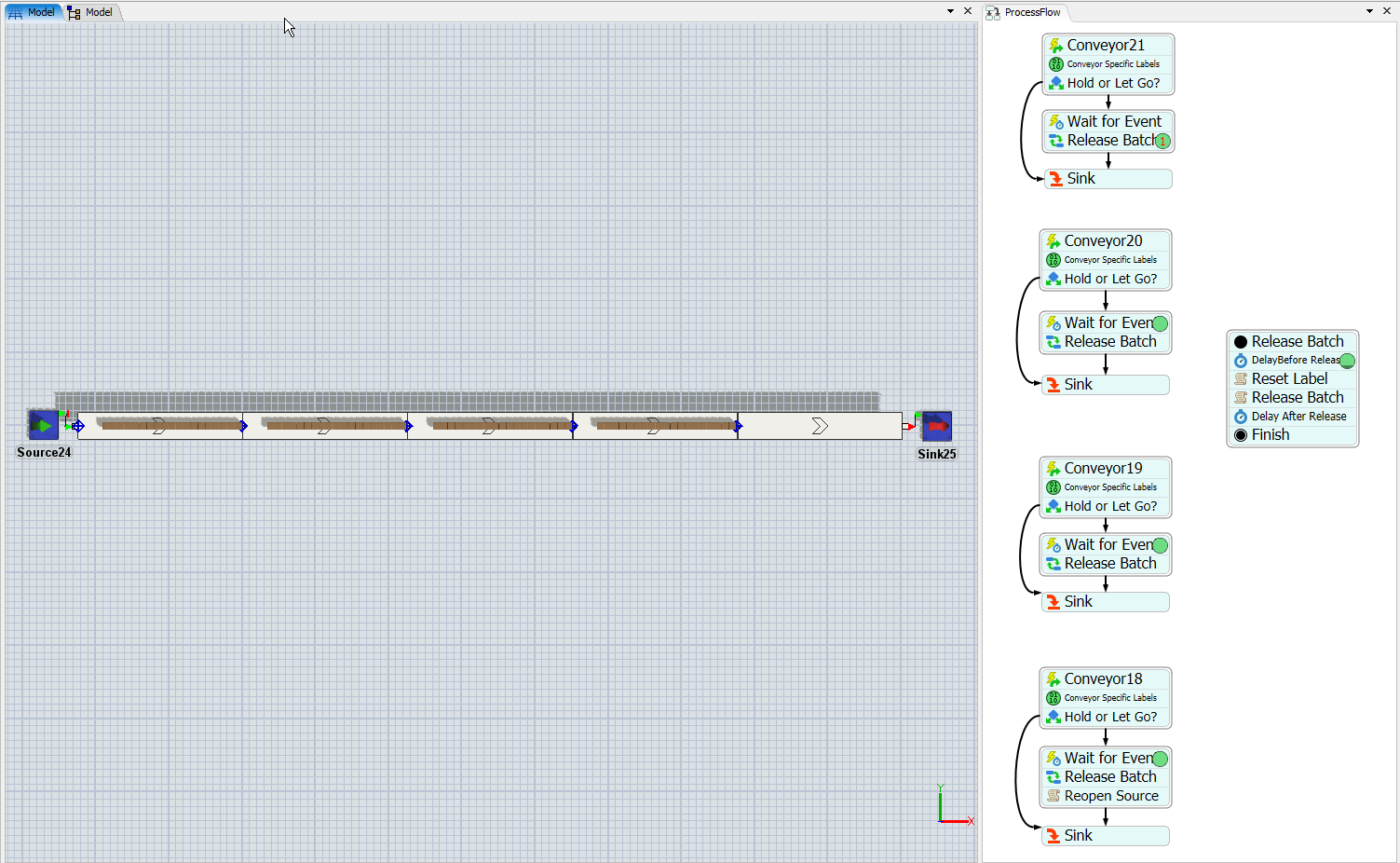In the attached file you will see that there are 4 conveyors, each connected to make one long conveyor. What I am trying to do is have each of these conveyors accumulate x items and then begin an x day hold period before releasing them to exit the connected conveyors onto the outfeed. I’ve tried coming up with a few different ways, but they all seem flawed in some way. The attached is the closest I have come to having something resembling correct. The items should release in batches of 19, but they instead release as one single item and then a batch of 19. In addition the items that were queueing on the first conveyor end up going through another delay period when they reach the last decision point. Do the conveyors have the functionality to accomplish what I am trying to do here? Do you have any suggestions?
question
How can I set up conveyors as a residence time based queueing system
Rather than try and debug your existing model, I thought I would just take a try at it myself. I used your basic model layout and looking at your model I tried to do as you describe in your question.
One problem I noticed in your model though is that you were accumulating 20 items in the conveyors and I think that is why it was releasing one, then 19. Just a thought.
Here is what the basic model layout looks like.
I added a couple of labels on each flowitem in the Source to help with the code on the DPs. I have an event triggered Source for each conveyor. When triggered (after 19 items are on the conveyor) it creates some conveyor specific labels used in the Sub Flow so it knows what flowitem to start moving again. The first flowitem in each conveyor is stopped, when appropriate. Using the labels on the flowitems created by the Source, I determine whether to stop a flowitem for a new batch in the conveyor or to allow an upline batch to pass through. That is why there is a decision block in each of the conveyor block groups. This decides whether it needs to stop the flowitem and start a new conveyor batch or let an upline released batch continue on.
I'm not sure if this is exactly what you had in mind but maybe it is close enough so you could modify it to suit your needs. If you have any questions or problems, please let us know.
Thanks.
Thanks, @Jeff Nordgren! This is very close to what I was trying to achieve and as you said it will be very easy for me to modify it. You saved me a lot of headaches.
If you, or anyone, is interested on how I would do it without using Process Flow, see the attached model. Should do pretty much the same thing as the Process Flow model does.
question details
12 People are following this question.