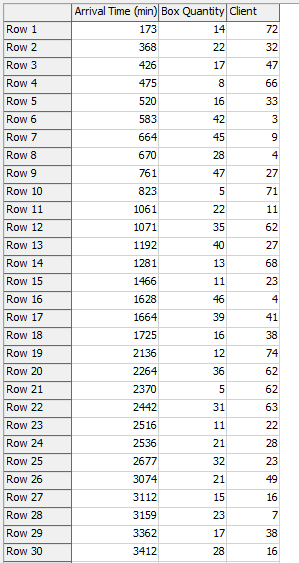Hello, I have a model in which a rack has pallets with boxes destined for 75 different clients. Additionally, I have a record of customer orders. I am trying to have a forklift load x number of boxes for a customer at a certain time based on the order record.