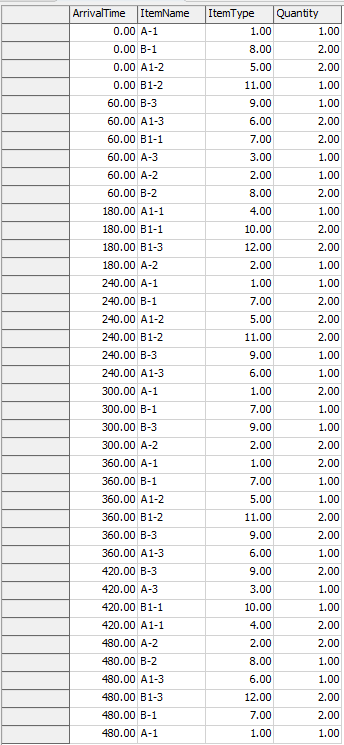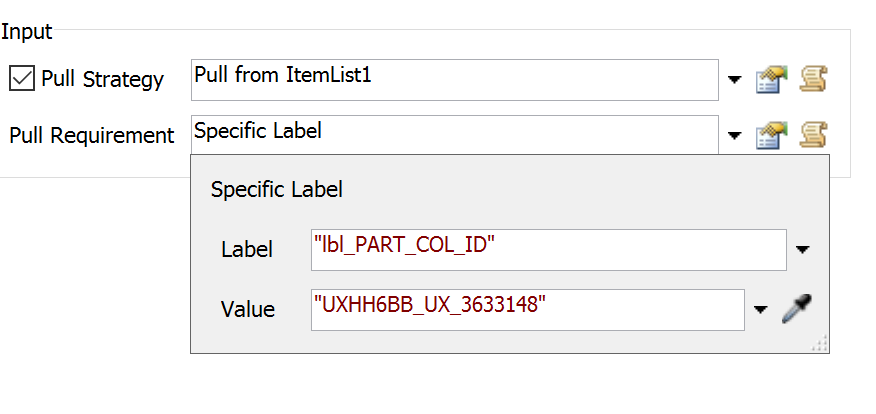I have a set of itemTypes being generated by a source and stored in a rack and I need to retrieve these items from the rack based on a schedule that I have stored in a Global Table like so. The 'ArrivalTime' field is measured as the number of seconds that have passed since the model start.
How can I retrieve them using this schedule and how can I record the on-time deliveries and the backorders? I have attached my model here: schedule-pull.fsm
Any help on this is greatly appreciated!